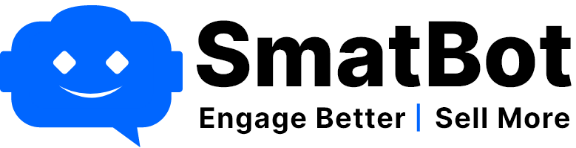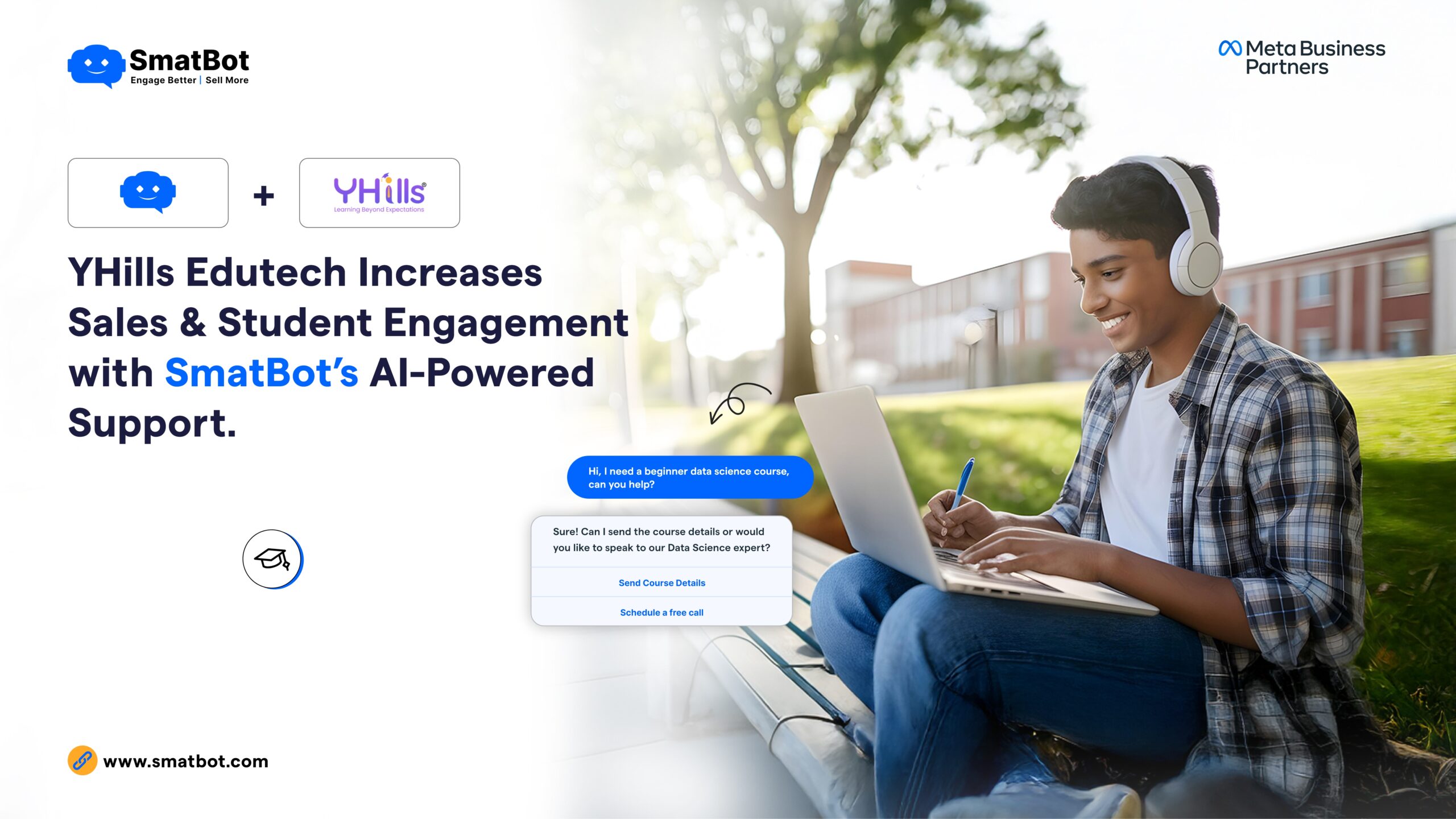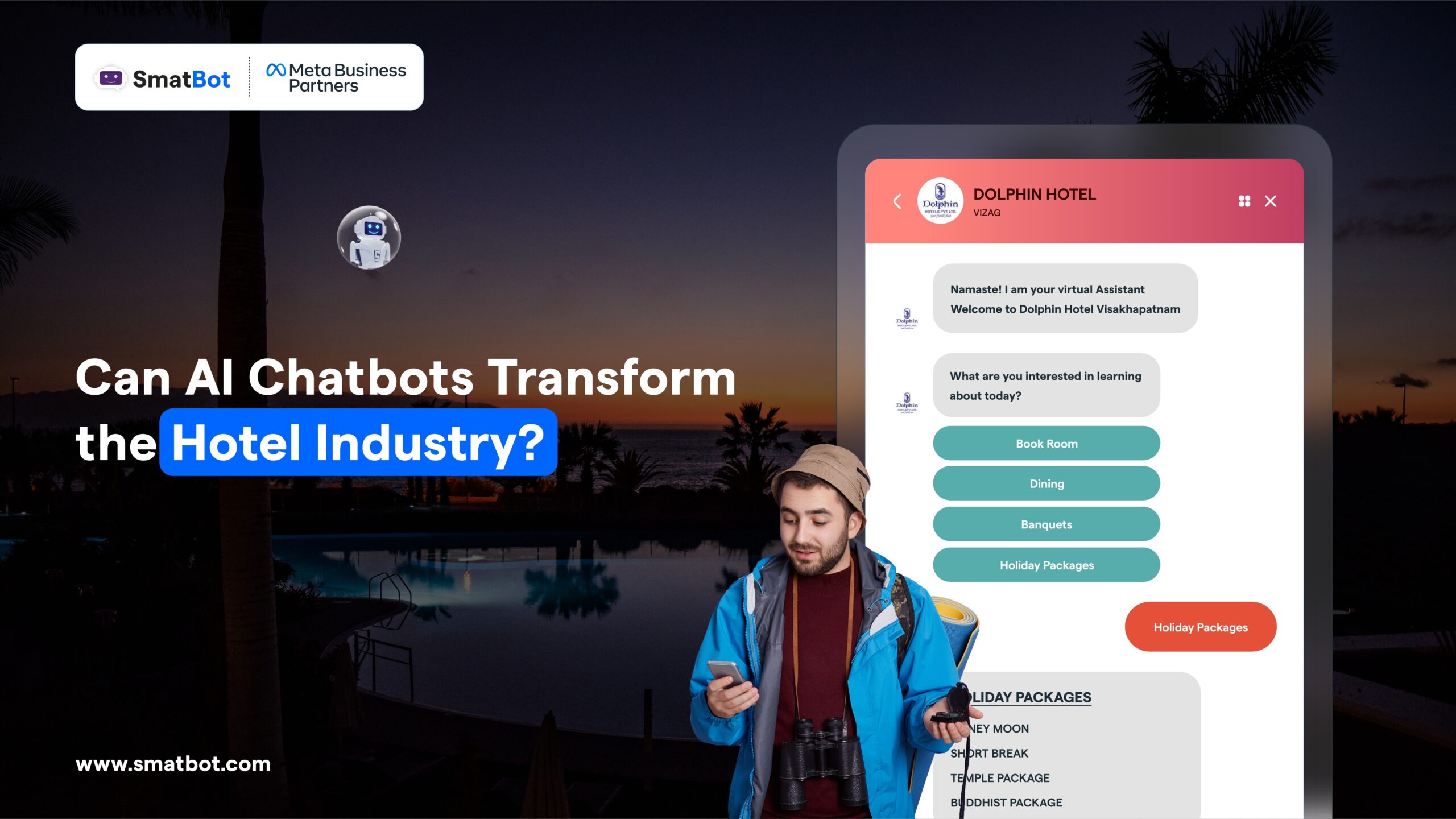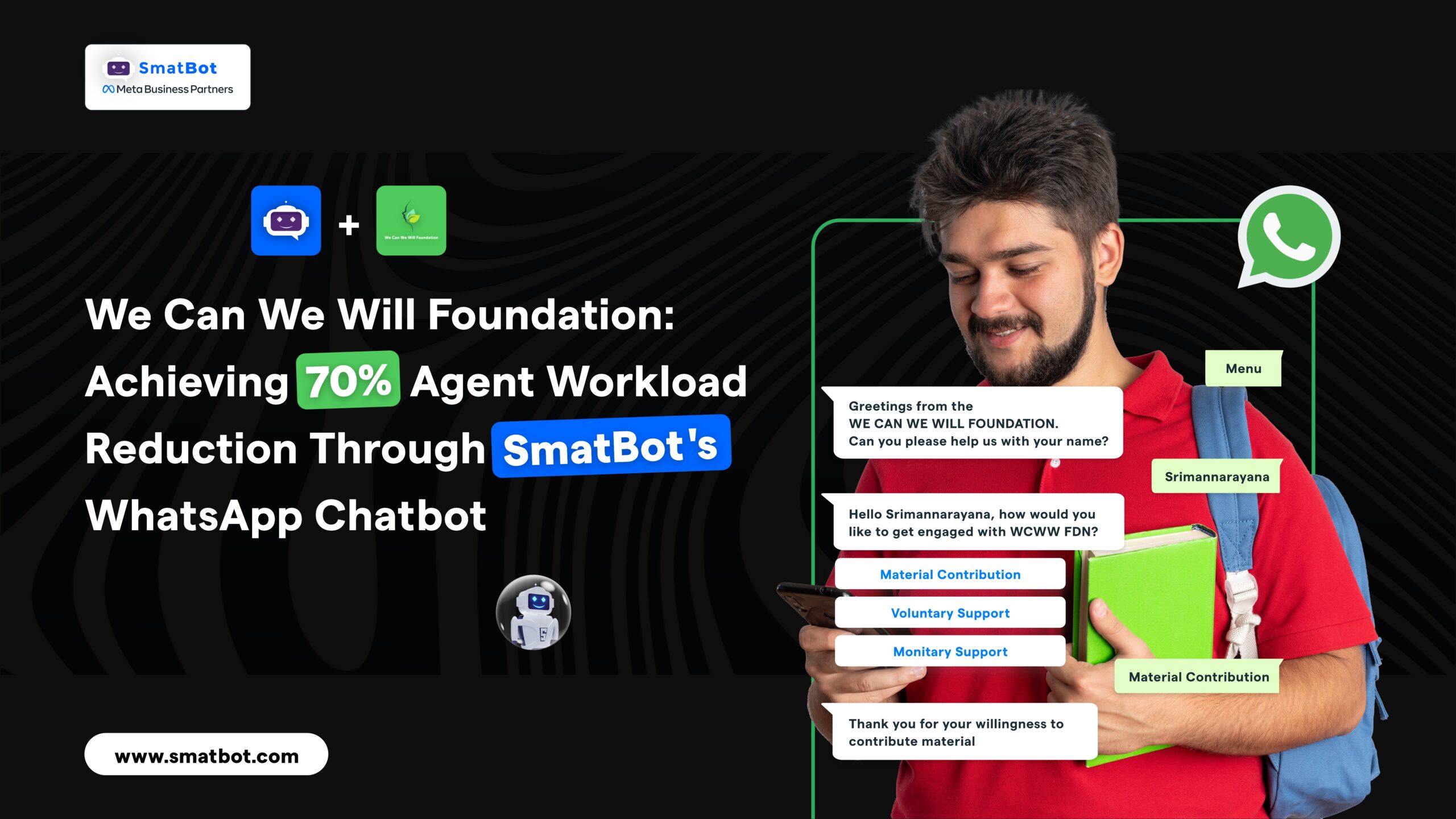An End-to-End Guide on WhatsApp Templates Messages
WhatsApp template message allows businesses to send warm and encourage purchase messages to the customer.
It’s a feature that WhatsApp updated to help large businesses and SMEs reach their broader audiences with the right message automatically.
It’s another attractive feature of WhatsApp introduced to grab its user’s attention.
With the release of the WhatsApp message template, marketers and business owners are eager to know how it can be helpful to their businesses.
As WhatsApp template message has promised benefits that can boost the business’s customer support, engagement, and overall building of customer service.
But do you think you can start this with your WhatsApp official accounts? Definitely not; for this, you need to register with the WhatsApp Business API.
Enrolling with WhatsApp Business API is quite easy; you just need to register with one of the Business service providers (BSP) enrolled with Facebook. Based on the BSP you have selected, the further process of sending messages and pricing are decided.
To send a WhatsApp template message, you need to get approval from WhatsApp. In the overall process of sending messages to customers, your registered BSP will help you.
Once you have enrolled BSPs and registered your phone number, the next task is to know how to create a WhatsApp message template for your business.
After all, this is the most important task one must learn to run future campaigns with WhatsApp template messages.
If you also want to learn more about WhatsApp template messages and leverage maximum from it. Here in this article, we will cover end-to-end knowledge on the WhatsApp message template, so remain with us till the end of this article.
Here we cover-
The basic types of WhatsApp messages, the WhatsApp message template, and the rules and privileges give it a competitive edge over other messages you can send using WhatsApp Business API.
Basically, you can send two types of messages to your customers using WhatsApp business API.
- Session Messages
- Highly Structured Messages (HSM)
Session Messages
Session messages are reply messages in response to customer queries. It’s named session messages by WhatsApp because they can be sent only within 24 hours of the customer care window.
It means that WhatsApp will allow 24 hours to answer customer queries for free.
Session messages are private conversations between you and your customer without format or content rules. In session messages, you can send any content format like text messages, GIFs, images, voice, and video messages.
Once the 24 hours of the window is closed, to re-initiate the conversation, you need to go for the paid message templates.
Highly Structured Messages (HSM)
Highly structured messages are the most commonly used WhatsApp message you might have heard about, and it’s the only way WhatsApp is making money from API service.
It allows you to add quick reply buttons to improve the user experience. It helps the customers know the options to interact with the bot to get the desired response.
You even have the choice to add a Call-To-Action(CTA) button instead of a quick reply button. It helps you to add the call us option as a CTA button that directly redirects to a call option that bypasses the process of typing a phone number on the keypad.
The other benefits of HSM are-
- It enhances the user experience
- Call to action button
- Maintain consistent experience across different channels
To start using HSM, you must know some key things about it.
Reusable-
In businesses, there are many such cases where you want to send the same message automatically.
Highly Structured–
As its name itself shows, to comply with extremely strict structure guidelines.
Go through the Approval Process-
To get a live message template, it must go through the approval process from Whatsapp.
User opt-in–
Although there are no constraints on the number of message templates, send simultaneously. But you can send messages only after getting their consent.
Personalized Over Variables–
Although template messages are automated, they still need a level of personalization through simple variables.
Multi-Lingual–
It allows you to translate the same message into multiple languages to communicate/connect with customers in different countries.
It allows a business to send only the template identifier to suitable elements rather than complete message content. It is usually designed by keeping in mind to lower the risk of spam to WhatsApp users.
The media message template appends the text of the message above the standard message template type to add media in the message header.
Previously, when API had not been released, the business could send only up to 256 messages at once to a particular group or broadcast list.
In this context, HSM templates are quite a groundbreaking or attractive step that adds value to WhatsApp business API.
Let’s throw light on the rules that make the HSM so structured.
Rules of Creating WhatsApp Message Templates
Basically, you have two sets of rules for consideration:
- Content Rules
- Formatting Rules.
- Content Rules
Before sending a WhatsApp message template, it should be written in accordance with the predefined WhatsApp policies, which must be purely user-centric. WhatsApp is more inclined towards the value you provide to the users than the value you get from the users.
There is no scope for getting approval for sales-oriented and promotional messages.
To ensure your message gets approval make sure that:
- Confirm that the message format is correct.
- Your use case adheres with WhatsApp’s commerce and business policy.
- You choose the right template category for your use case. Basically, it comes under the categories-
- Reservation Update
- Appointment Status
- Alert update
- Account update
- Personal Finance Update
- Transaction Update
- Issue resolution
- Status of Ticket
- Or Shipping Order Update
Your message is likely to get rejected if your template falls under the category such as-
- Advertises products, services, or events the customer may like.
- Asks for reviews or surveys;
It’s always good to have Facebook’s official Message Template Guidelines at hand!
Formatting Rules
There are specific formatting rules for your template’s content and title.
Template Name
In WhatsApp, the message template can include lowercase alphanumeric characters and underscores. As per Whatsapp, the template name must be descriptive, which defines its purpose when seeing it in bulk templates.
Example: shipping_update | order_followup1
It will speed up the approval process and the person who will manage a list of other templates.
Template Content
The template content must be well formatted. For example:
It must be text-based content that includes- digits, special characters, letters, emojis, and WhatsApp particular formatting.
Look at the below WhatsApp formatting table-
- It must not include Newsline tabs or more than four consecutive spaces.
- It must be below 1024 characters.
- Must specify variables with {{#}}- a numbered placeholder, the number shows the variable index, starting from {{1}}).
Template Translations
Although you can send template messages in various other languages, Whatsapp doesn’t have a translation facility. In case you want to connect with users in different languages, you just need a translator of the template.
Generally, the translator must obey the same rules as the original template.
The main difference between the session and HSM message template is- free-form messages you can send to customers within 24 hours of the customer care window. After that, you need to pay for the service. On the other side, HSM or message templates don’t have such constraints, and it’s good to go to reach your customer.
Let’s begin with-
What is a WhatsApp Message Template?
WhatsApp message templates are the predesigned and approved template messages in WhatsApp business API that businesses can reuse to send to customers based on the situations.
The template messages have customizable parameters referred to as placeholders. You can use these parameters to make a WhatsApp message.
WhatsApp message template you can send to customers only after getting consent from the customers.
This message template will get approved within 48 hours of submission to avoid spam and maintain the quality of content. You can start sending these messages after getting approved by WhatsApp.
For various purposes, such as sending modifications and resume for multiple campaigns.
This message template is a conversation starter; it’s a two-way conversation process that provides a good value for customer engagement and reduces your spending because WhatsApp doesn’t charge for sending outbound messages within 24 hours of the session.
To get approval from WhatsApp for the WhatsApp template message, you must follow the WhatsApp policies. At the same time, Whatsapp allows only transactional templates, and no promotional message templates will get approval. In the case of SMS, you can send promotional and transactional templates.
To get approval for the Whatsapp message template, you can include delivery updates, registration, booking appointments, payment confirmations, etc., and you can send them even after the customer service window of 24 hours.
To make it more clear for you-WhatsApp allows businesses to communicate with users for free within 24 hours of the window; if the customer starts a conversation with a brand after 24 hours of the window, if businesses miss that window, they can only send approved message templates to the customer after taking their consent for continuing the chat. And after that, they need to pay for that service for normal conversation.
The reason for this rule is to enhance customer experience that focuses on preventing spam and maintains a clear and spam-free conversation with customers.
How to Create your WhatsApp Campaign Using Message Templates?
To start with the process of creating a WhatsApp campaign. Let’s first know how to generate HSM templates using the WhatsApp business API dashboard.
Step 1:
When you go to the WhatsApp templates option on the dashboard, click the ‘new template’ button.
Step 2:
Now give the name to the new template. It must include lowercase, special characters, alphanumeric, and underscores. Then choose a category based on your requirement and the language you prefer.
Step 3:
Framing the message template. It has four parts- header, body, footer, and buttons.
(i) Header (optional):
A header can include text, an image, or a document. Text can contain up to 60 characters. The variable that you use in the header is included in this limit.
(ii) Body:
It has a limit of 1024 characters. It can only include text besides italics, bold, or strikethrough formatting. Variables you can use as per requirement.
(iii) Footer (optional):
You can include text up to 60 characters. Formatting and adding variables are not allowed.
(iv) Interactive Message Templates- Buttons (optional):
WhatsApp provides two options for adding buttons. One in the form of CTA, in which you can add a link or redirect to a call. The other is a quick reply where users reply from 2-3 predefined options.
Once you are ready with the message template, you need to send it for the approval process. Generally, it takes around 2 minutes for the approval process, but in the case of manual testing, it takes 6-12 hours.
How to Schedule WhatsApp Message Template Campaigns?
After the approval of the message template, you need to go to the WhatsApp business page on the dashboard, where you can see the ‘campaigns’ option. By following the below steps, your campaign will be ready to live.
- Click on the “New campaign” button.
- You will be redirected to the campaign setup page, where you need to enter the name of your campaign.
- Select your targeted audience. You even have the option to go with the entire audience instead of selecting or segmenting.
- Select one of the pre-approved message template content to send.
- Click on send or schedule the campaign.
Once the campaign is scheduled, you can see it under the campaigns section. After scheduling, you can find different metrics as per your choice on the dashboard.
Benefits of WhatsApp Template Messages to Business
Though implementing the WhatsApp message template goes through many processes before you start using it. It has many benefits to businesses to build customer experience, and here we have collected some.
- Prevent Spamming
As we mentioned before, WhatsApp is more concerned about the valued customer gets from your businesses and not what businesses get. Because following strict rules for message formatting and sharing completely reduces the risk of being spam to businesses and prevents businesses from sending irrelevant messages to their users.
2. Send the Right Message at the Right Time
WhatsApp message templates are pre-approved with a specific purpose. So it’s easy for businesses to send the right message at the right time without getting confused. For example, you can offer more effective customer service for shipping details, payment confirmation, order starts, cart abandonment reminders, etc.
3. Personalized Content
Though there are rules for creating WhatsApp templates, you can customize the placeholders based on your preference. You can add dynamic localized details, personalize them using customer information, and interact better with the customers.
4. Send Useful Messages Beyond the 24-hour Cut.
WhatsApp message templates permit you to continue chatting with customers after the 24-hour customer service window, which means you can send messages automatically even after the 24 hours window.
5. Serve Customer Quickly & Efficiently
Interactions with customers using message templates are so easy in just one click. It helps businesses improve customer engagement with automated and informative texts, saves time and effort, and ensures customer connectivity throughout their journey.
6. Easily Offer Instance Assistance
WhatsApp template messages are the added advantage for businesses to respond to users’ queries instantly, even after the 24-hour customer care window. For example, You can use template messages to send welcome message templates instantly whenever they start interacting with you.
WhatsApp Templates Message Use Cases:
- Sending information messages to the customer will build customer satisfaction.
- Conveying shipping information is a basic consideration.
- Providing details on an upcoming appointment builds trust
- Affirming the booking offers assistance.
- Informing customers about finance is necessary.
Things to Consider While Using WhatsApp Message Template:
- Ensure there will be no promotional words in the content.
- Proofread the content.
- Cross-check your formatting
- Choose a meaningful and easy-to-recognize name for the template.
- Mention clearly how you want to use the placeholder.
- Make aware of your customers and why they received your message.
- Use polite words
- Playing quizzes & holding contests are not allowed!
WhatsApp Template Messages Pricing
Sending business messages is the first service from which WhatsApp makes money. Go through this link for additional details on pricing guidelines.
WhatsApp Business API integration is free. You need to pay only when sending out proactive message templates. The word ‘Proactive’ is necessary here since even template messages are free if you’re sending in response to a query received even less than a 24-hour customer care window.
WhatsApp message template pricing is based on the message volume and the recipient’s country code.
You can check the costs on the official list price schedule featured in the Facebook for Developers documents.
These rules are only for the HSM where business starts the conversations. At the same time, session messages are free and need to be initiated by the customers.
Also, the charges vary based on your WhatsApp partner for WhatsApp business API.
Conclusion:
With proactive communication on WhatsApp, you can make your customers loyal and satisfied with your brand, and they will consider your business a top priority.
WhatsApp Business API ensures easy communication with customers on their most preferred communication channel.
However, to start using this service will depend on the BSPs you prefer to access the API, as each BSP will have its interface.
Use HSM to completely leverage from API and see how customers engage with your brand.
If you are still in the consideration stage and are searching for a WhatsApp partner to get your Whatsapp Business API, schedule a free demo with our Smatbot team.
Our team can assist you in understanding the entire process; its use cases specific to your business, and all other information you might want regarding WhatsApp message templates.
You can even try for our 14 days free trial or simply contact our SmatBot team to learn more about how we can help you in the overall process.