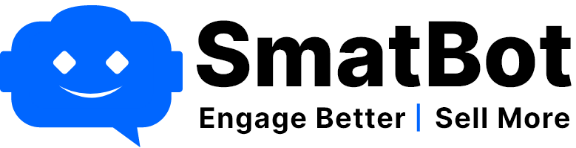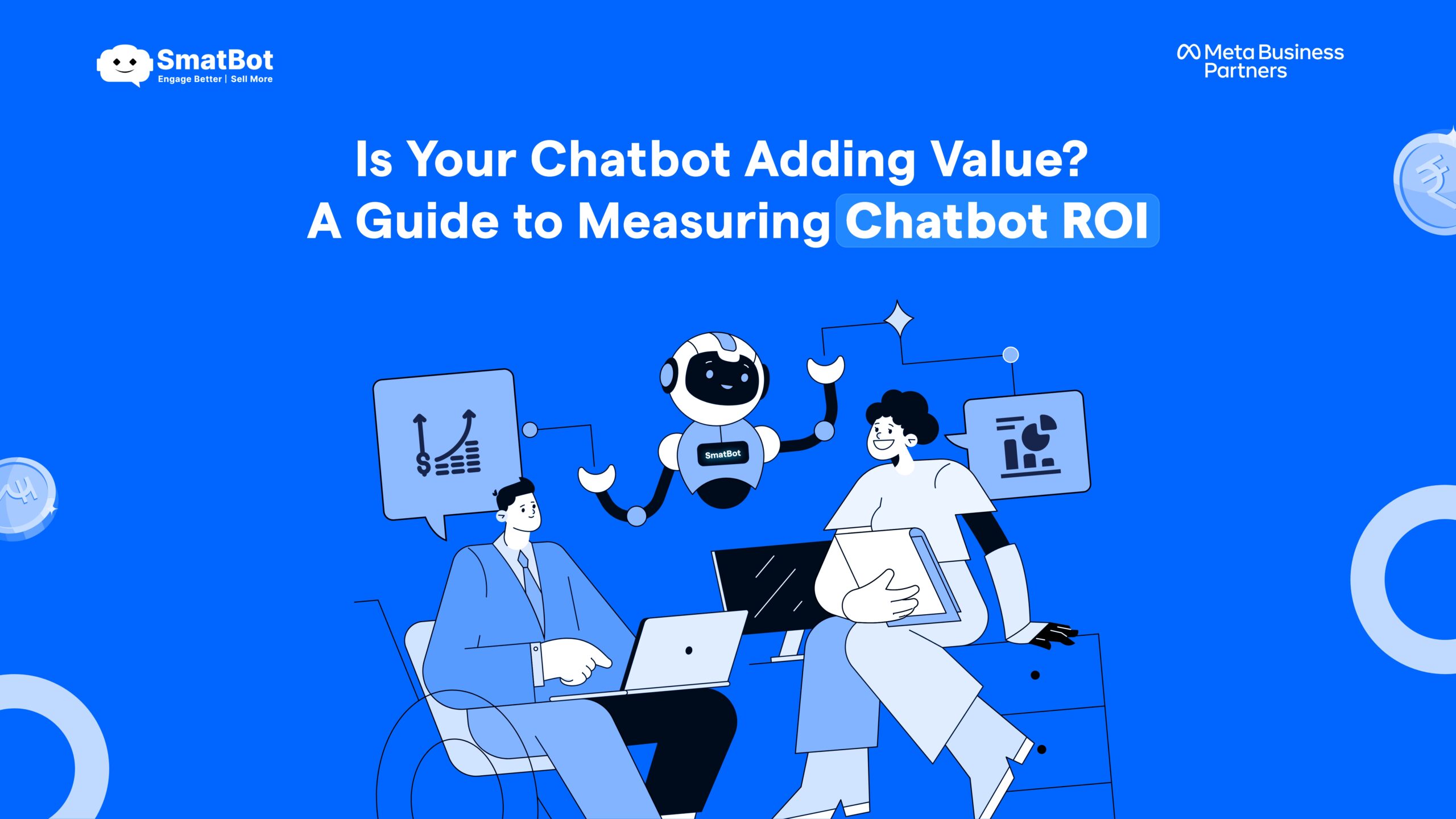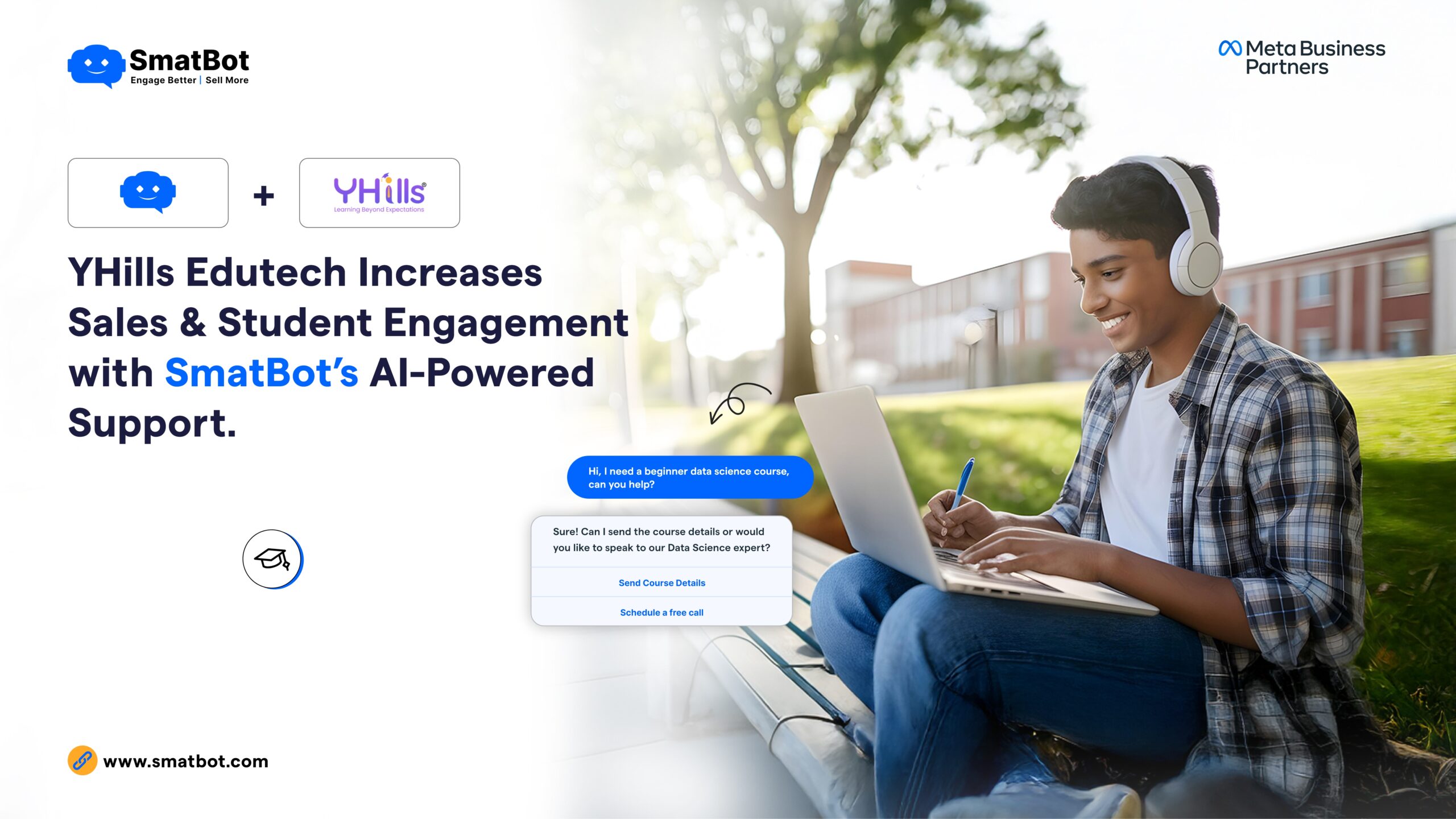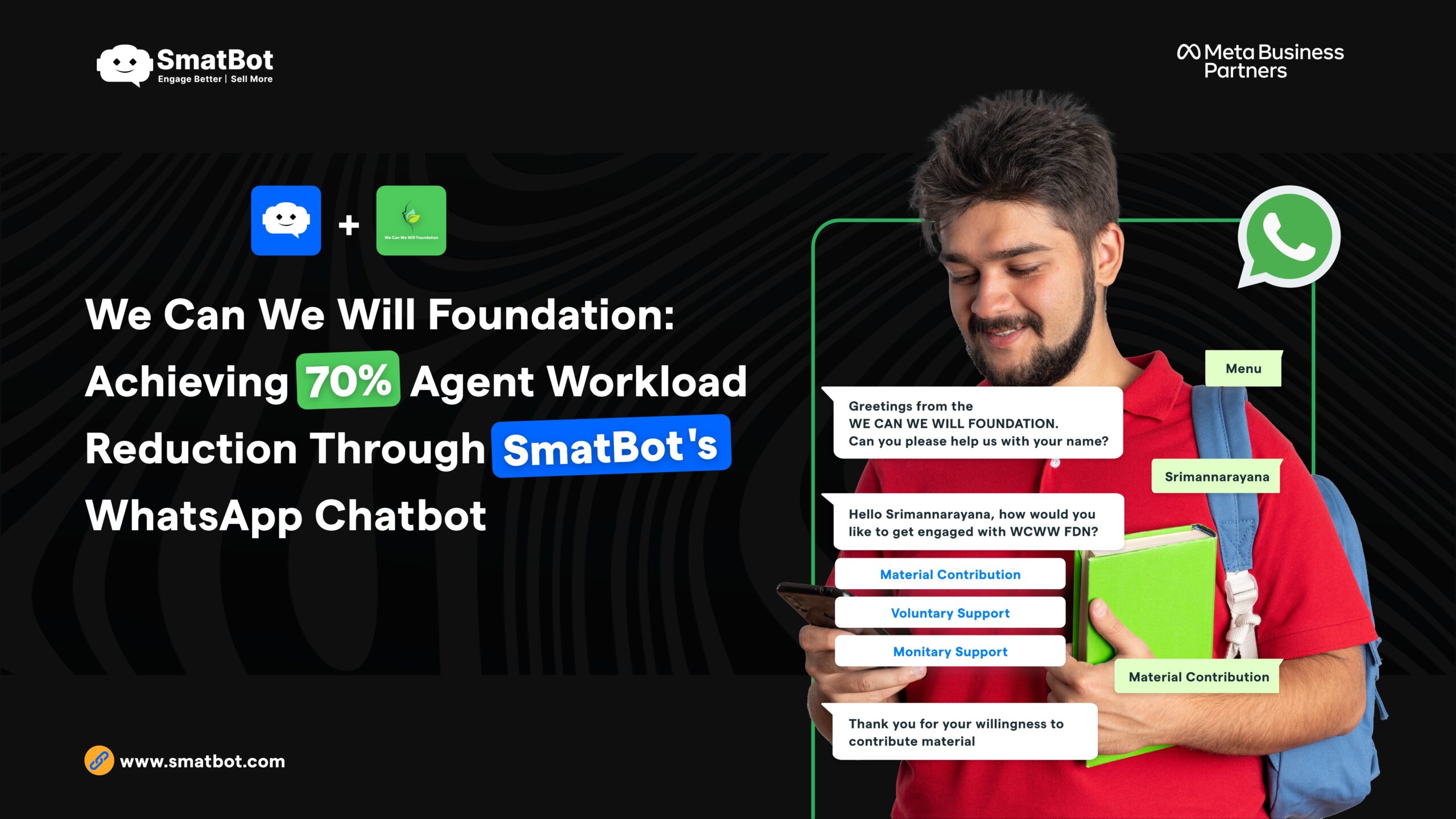How to integrate login with WhatsApp on your App ?
Current Login Options for WhatsApp
Presently, you have many third-party options to log in to WhatsApp. The most preferred WhatsApp login systems are- Facebook, Google, and SMS. Also, the Whatsapp user base is growing at a rapid pace. Now it’s the right time to look for the ‘login with WhatsApp’s option for your apps. Logging in through these third-party apps can trigger a third-party pop-up window that sometimes leads to a connection session timeout. That is not acceptable in terms of security purposes.
Though OTP-based logins are secured and very popular, many times delivery of OTP gets late, or sometimes it will not receive because of network issues; all of these lead to login drop-offs.
WhatsApp has over 2 billion active users globally and is the most preferred social media platform for connecting. WhatsApp is more reliable as it depends on the internet instead of cellular networks.
Here in this article, we will discuss the implementation of “WhatsApp Login” on your app.
Why Consider Login with WhatsApp?
Let’s discuss which could be better for your web application login via WhatsApp or SMS.
SMS vs WhatsApp

SMS
- There is no guarantee of delivery.
- Delaying messages as usual, and there is no guarantee for the reception.
- SMS messages are not organized and are not a friendly interface for the user.
- Guaranteed delivery of the message and safety.
- Messages will reach in 5 seconds, ensuring the delivery of the message.
- The most preferred interface of every user and comfortable interface too.
How to Deploy Login Via WhatsApp?
It’s most convenient for users to set up their login via WhatsApp.
This is how you can start when you are ready for setup :
- Do two taps to login into your preferred login via the WhatsApp site.
- There is no encryption problem like you encounter in Google or Facebook.
- No need to wait for OTP, as in the case of SMS.
- No need to type in anything, and it’s easy.
How to Create Login with WhatsApp?
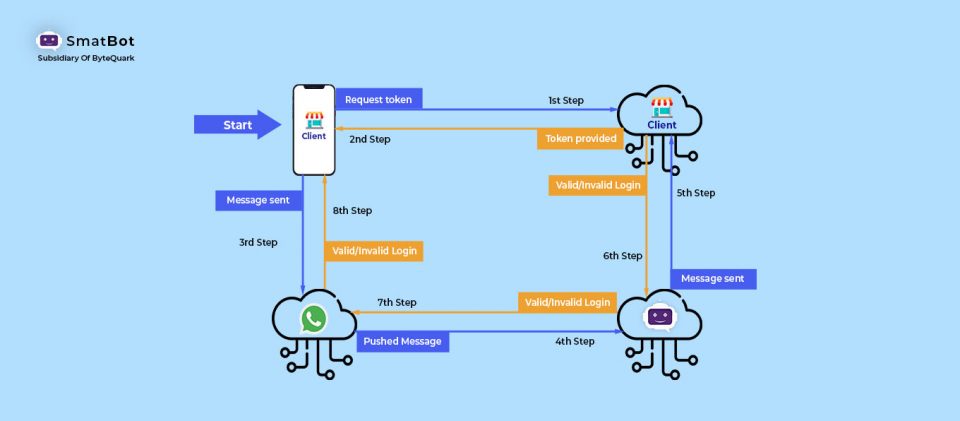
The flow of deployment of the login system to any login requesting web application is seamless and easy to understand.
From the above flow, you can easily say that:
Step 1: Whenever the user clicks on Login with Whatsapp, the WhatsApp number is collected and verified for registration.
Step 2: If the WhatsApp number is registered, an authentication token is generated for that user with an expiry date. In case they don’t have a mobile number registered, they need to first register with a mobile number or provide a different registered number.
Step 3: Once the token is generated, it’s attached to the login link, and the same login link will be sent to the user’s WhatsApp number as a message.
Step 4: Once the user clicks on that link, they will be redirected to the login page where using the authentication token sent before, the session will be authenticated without any action from the user.
Step 5: Once the validation is successful, they should be redirected to the application dashboard.
Ultimately, in this way, the validation works for when there is login via WhatsApp, which is a more user-friendly login system.
Here is How Chotu.com Did It?
Chotu.com activates SME holders to start their online store and handle all transactions, orders, requests and everything from one place on Whatsapp.
With most of their customers active on WhatsApp, they made use of WhatsApp login choices for easy login.
This is how the Chotu.com app made their login system to log in through WhatsApp.
Chotu.com users have seen good conversions with being on WhatsApp as a store.
Hope you have got a clear idea of the WhatsApp login system. If you need further information on the WhatsApp login system. Kindly get in touch with our Smatbot team. We are glad to assist you round the clock.