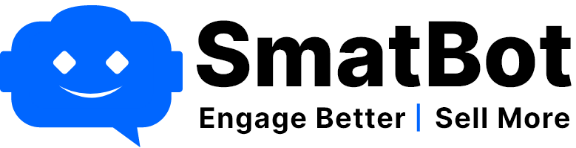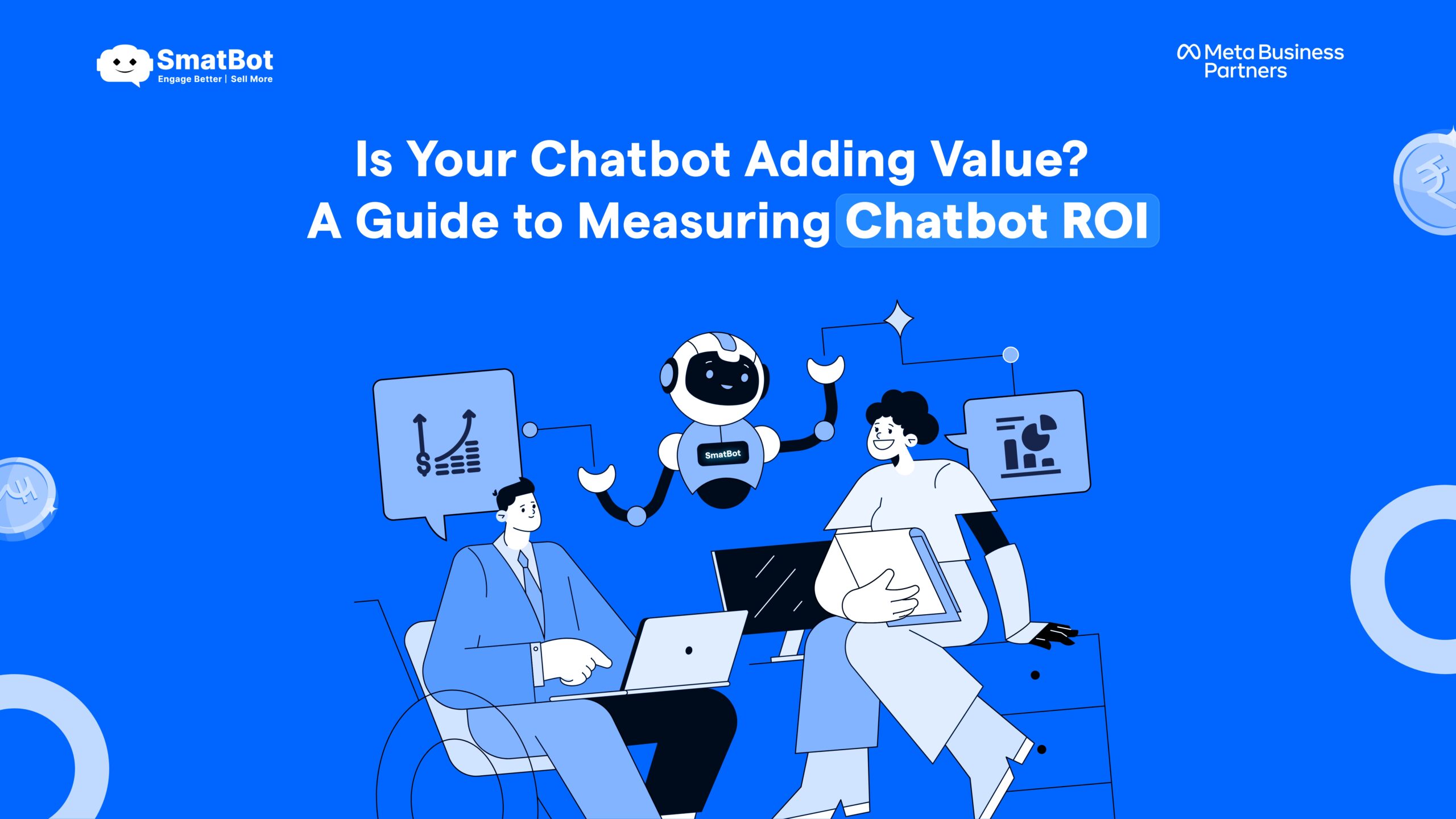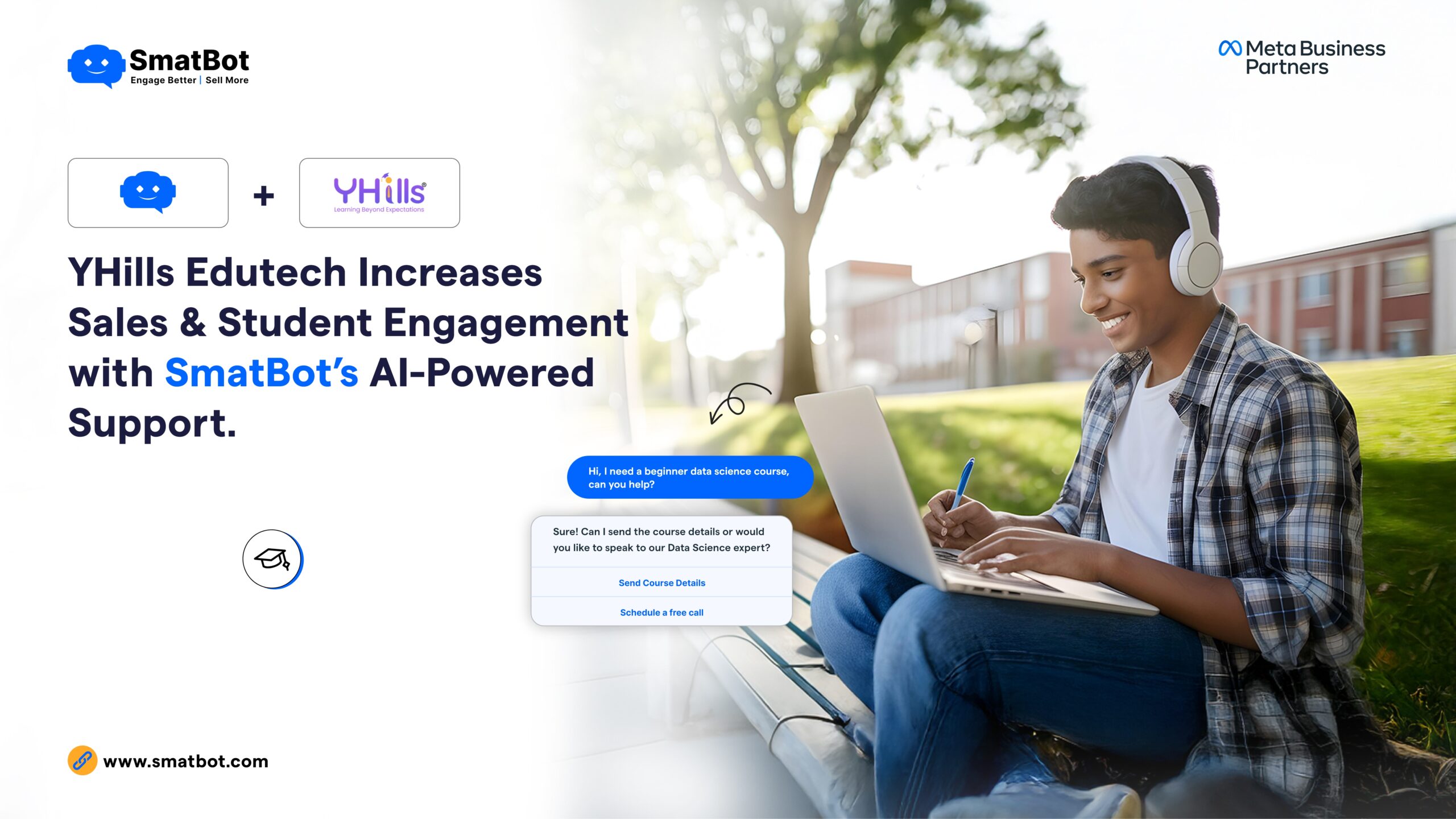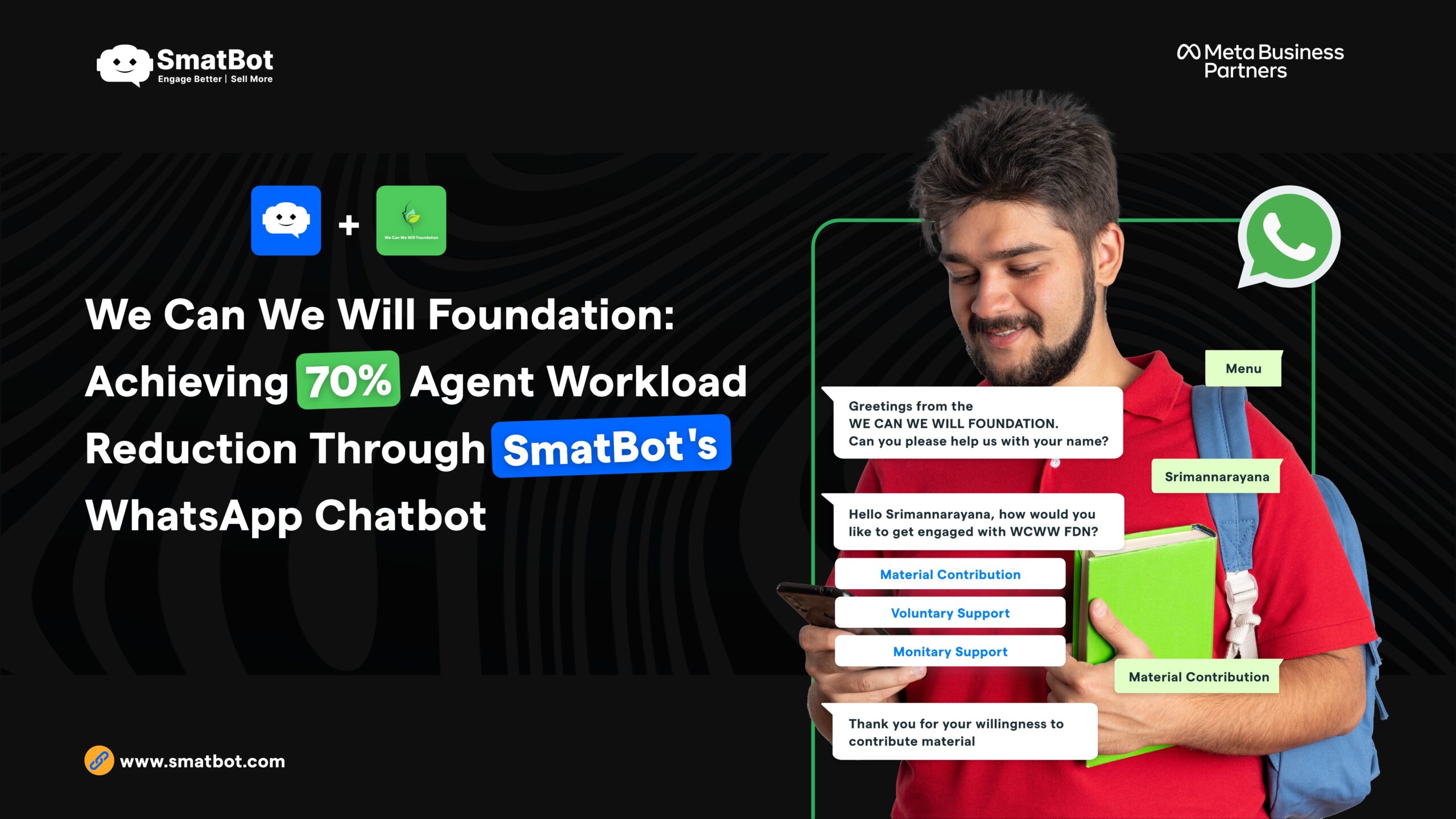How to Send Whatsapp Promotional Messages and the Effect of Quality Rating
Whatsapp always comes up with prioritized features to improve its user experience. Whatsapp promotional messages are also one of its efforts to improve the marketing strategy of businesses. For the past three years, businesses can only send transactional messages after getting opt-ins from customers and getting approval from WhatsApp. That’s something hindering the marketers from carrying out their process. Also, WhatsApp can’t allow marketers to send direct promotional messages to their customers and disturb them.
Considering that since September 2021, Whatsapp has allowed businesses to send non-transactional or promotional messages to customers who have consented to receive their updates. That’s wonderful news for marketers because it opens up many marketing opportunities and enables businesses to reach out to their customers easily on their most active platform.
With this feature, businesses can send product launch alerts, recommendations of offers and discounts, cart abandonment reminders, and much more valuable information to the customers. It’s all set for marketers to explore more opportunities in the way brands interact with customers.
However, there are some constraints that marketers must keep in mind. There are three things you must ensure before sending promotional messages to the customer on Whatsapp:
- Personalize your promotional message with emojis and easy-to-read words.
- Maintain a 3:1 ratio between promotional and transactional messages.
- Avoid spamming the users with promotional messages.
To understand all about WhatsApp promotional messages, let’s discuss out here some points
What is WhatsApp Promotional Message?
Promotional messages are content of the message that includes direct discounts, coupons, and offers that assist marketers in driving sales.
It will be useful for customers to communicate with businesses and get updates on offers and seasonal promotions before purchasing any items.
Recently, WhatsApp has approved non-transactional messages or personalized promotional messages template that marketers can use for remarketing and re-engagement purposes.
In short, a promotional message template helps the businesses to notify customers of certain products when it’s available in stock, certain offers & discounts, app promotions, cart-recovery messages, etc.
Possible Use Cases of Whatsapp Promotional Messages:

- Direct Promotions- Asking customers to download their app from app stores,
- Festival sale offers- You can provide a personalized offer package to customers based on their preferences.
- When customers want to purchase trending items for a specific period.
- Discount Offers- You can upsell here when dealing with other items and customers interacting with you.
- Personalized Offers- Sending messages based on their demographic preferences and interests.
- Reminders- Reminding customers when they leave something in the cart.
How Can WhatsApp Promotional Messages Help?
Whatsapp promotional messages can assist brands in maintaining a healthy and engaged relationship with the customers by connecting through various offers, discounts, and sharing related information, and building loyalty in the long run.
It even helps the brands remarket the product and makes customers repurchase it, which is tiresome for the brands to carry out. It may be because customers are unsatisfied with service or they find better deals from others, or your product doesn’t match their expectations, they didn’t like the customer service or any other reasons.
Sending Whatsapp promotional messages helps the brands know the latest offers and discounts businesses are offering, thus improving customer retention rates.
These promotional messages or non-transactional messages come under the template message. Thus, businesses that want to send messages beyond the 24-hour window need to pay charges, and the costs may vary from country to country.
How to Send Promotional Messages on WhatsApp?
The first and foremost requirement to send promotional messages on Whatsapp is to have a WhatsApp business API account. If you don’t have one, you can easily get it by converting your WhatsApp(personal) or WhatsApp business account into a WhatsApp business API account by registering any API providers.
If you already have an API account, you can start sending promotional messages right now.
Other Requirements to Start Sending Promotional Messages on Whatsapp:
- Businesses must consent from their receivers, and opt-in must be under WhatsApp opt-in policy guidelines.
- Businesses must send messages to the users once they are opt-in; otherwise, users may consider it spam.
- Messages sent to the customers must be relevant and easy to follow for the users to take further steps.
- Should send messages by keeping a time frame, don’t bombard users frequently as you got the permission to send promotional messages.
- Every promotional template message will need to get approved by Whatsapp before sending it to the users. Daily newsletters and other notifications that are irrelevant to the users are still not allowed.
- Businesses must follow Whatsapp’s message template policies.
- Brands or companies must ensure a quality experience for their users.
WhatsApp Promotional Messages: Do’s & Don’ts:

Here are some points to consider:
- Broadcast only personalized offers to the customers.
- Don’t oversend. It may result in account reporting and affect your quality rating.
- Avoid pushing remarketing messages to less engaged users.
- Create continuous & helpful communication with your customers on Whatsapp.
Getting Started With Whatsapp Promotional Messages.
The first step to sending promotional messages is that the message template must be approved by Whatsapp. You need to have a WhatsApp business API account, and for this, you need to register with the business service providers connected to Facebook. Depending on the BSPs, they allow you to create and submit WhatsApp message templates, and there you can see the status of your message templates, such as submitted, approved, and rejected. If your message template gets denied, you can find the reason for rejection on the platform itself. You also can edit and resubmit the same message for approval.
Besides status, Whatsapp API provides another quality insight called Quality Rating. You need to maintain a good Quality Rating; it will change or degrade if customers block the message.
When an approved message template reaches a low-Quality Rating, it will be assigned a flagged status, and it will continue the same for seven days. After that message template gets the disabled status, you can’t edit the message.
You can create and edit promotional messages using interactive and multimedia message templates. You can customize placeholders and further customize interactive and multimedia message templates with media holders, call-to-actions or quick reply buttons. An interactive message template include-call-to action, or quick reply buttons, while a multimedia message template includes- supports text, images, PDF files and videos.
Once you get Whatsapp approval, you can now send your message to your customers. You can send messages to your customers who have consented to receive messages from your brand. You can send messages to contacts with any chosen tags or send all your WhatsApp contacts who have opted-in.
You can schedule the message at a specific date and time or send it right away. Also, you can send it to yourself to ensure that it works properly.
One thing to note here is that sending bulk messages to a large audience won’t be delivered all at once. The contact’s country codes and numbers will determine how messages will get delivered, and country codes with lower numbers will be put at the front of the queue.
Things to Consider Before Broadcasting a Promotional Message.
To protect users from spam and encourage high-quality messages, WhatsApp introduced capacity rate limits, phone number tiers, status and Quality Ratings.
1. Capacity Rate Limits
Currently, capacity rate-limiting supports two forms- Request rate-limiting and concurrent rate limiting. Check out this comprehensive guide from Facebook.
2. Phone Number Tiers
The number of recipients you can add in sending a message at once will depend on the phone number tier. The higher your number tier, the more unique contacts you can send messages to in 24 hours.
To improve the tier of your phone number and increase the message limits, you can send twice the number of messages allowed in your current tier within seven days.
3. Phone Number Status and Quality Rating
It plays a major role in sending messages to your customers. Phone numbers get blocked or spammed once you send bulk promotional messages without restriction, and your rating degrades; its status will be flagged. In flagged status, you can’t improve your messaging tier. If your quality rating doesn’t improve within seven days, your status will return to being connected, but a lower messaging constraint will be imposed. A low-quality rating phone number is restricted and can respond only to inbound conversations; it won’t have access to send WhatsApp bulk promotional messages to new contacts. Ensuring the quality rating of the phone number is very important to sending messages to your customers.
Conclusion:
Whatsapp prioritizes its users and doesn’t want to get spam messages to its customers. Also, to help marketers reach their users and customers to interact easily and get updates, WhatsApp has permitted non-transactional or promotional messages.
By following the guidelines and restrictions given by Whastapp, businesses can easily send promotional messages to customers. Provided companies must have a WhatsApp business API account, and after registering and starting with promotional messages, companies must ensure the Quality Rating of their phone number tier.
If you have any further doubts and want to start with promotional messages. You can contact our SmatBot team. We are glad to help you get started with it and maintain a good Quality Rating.