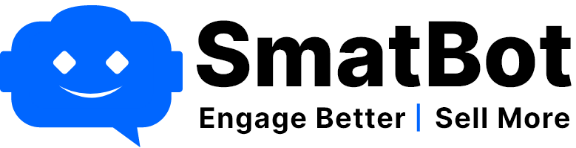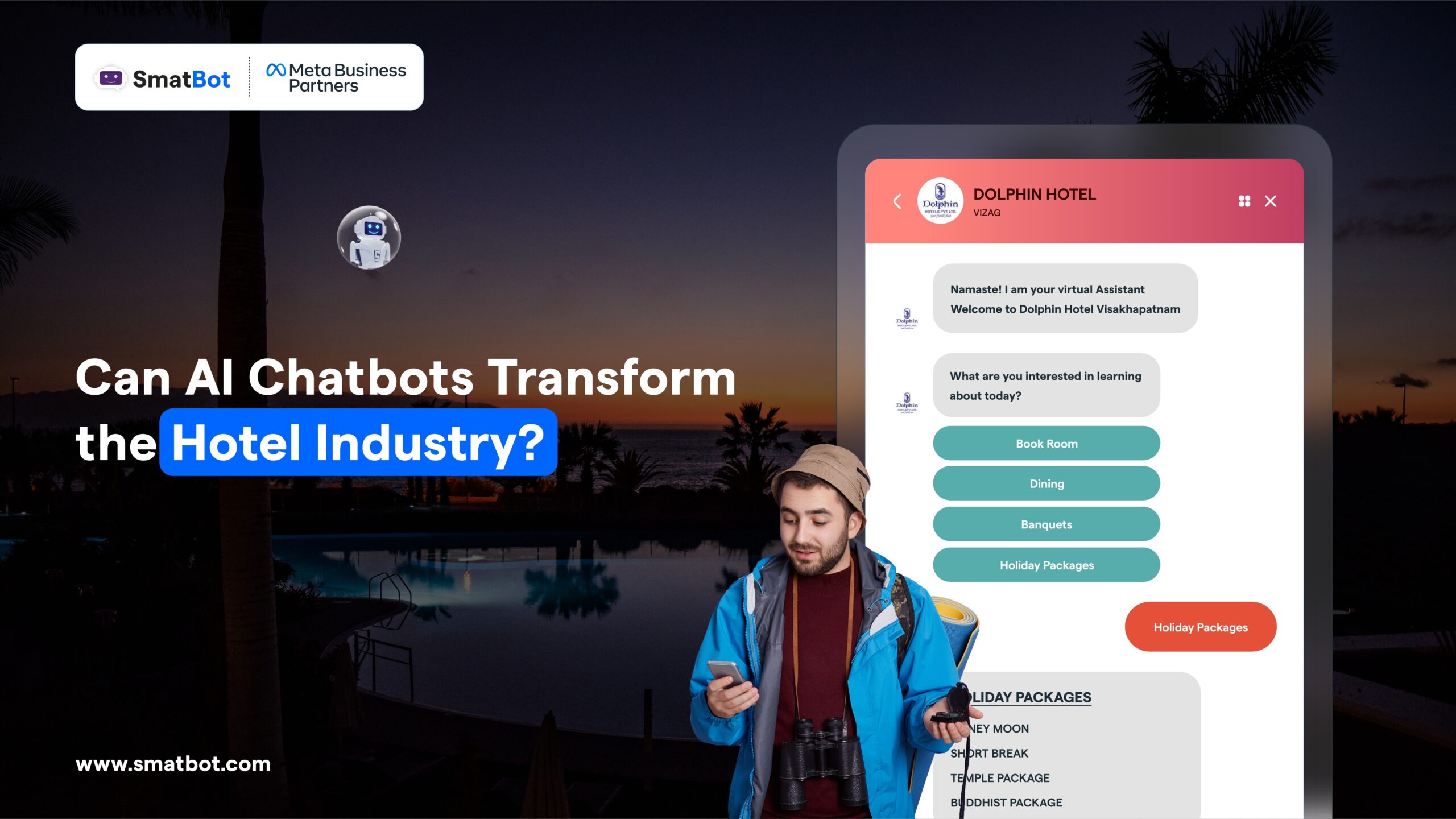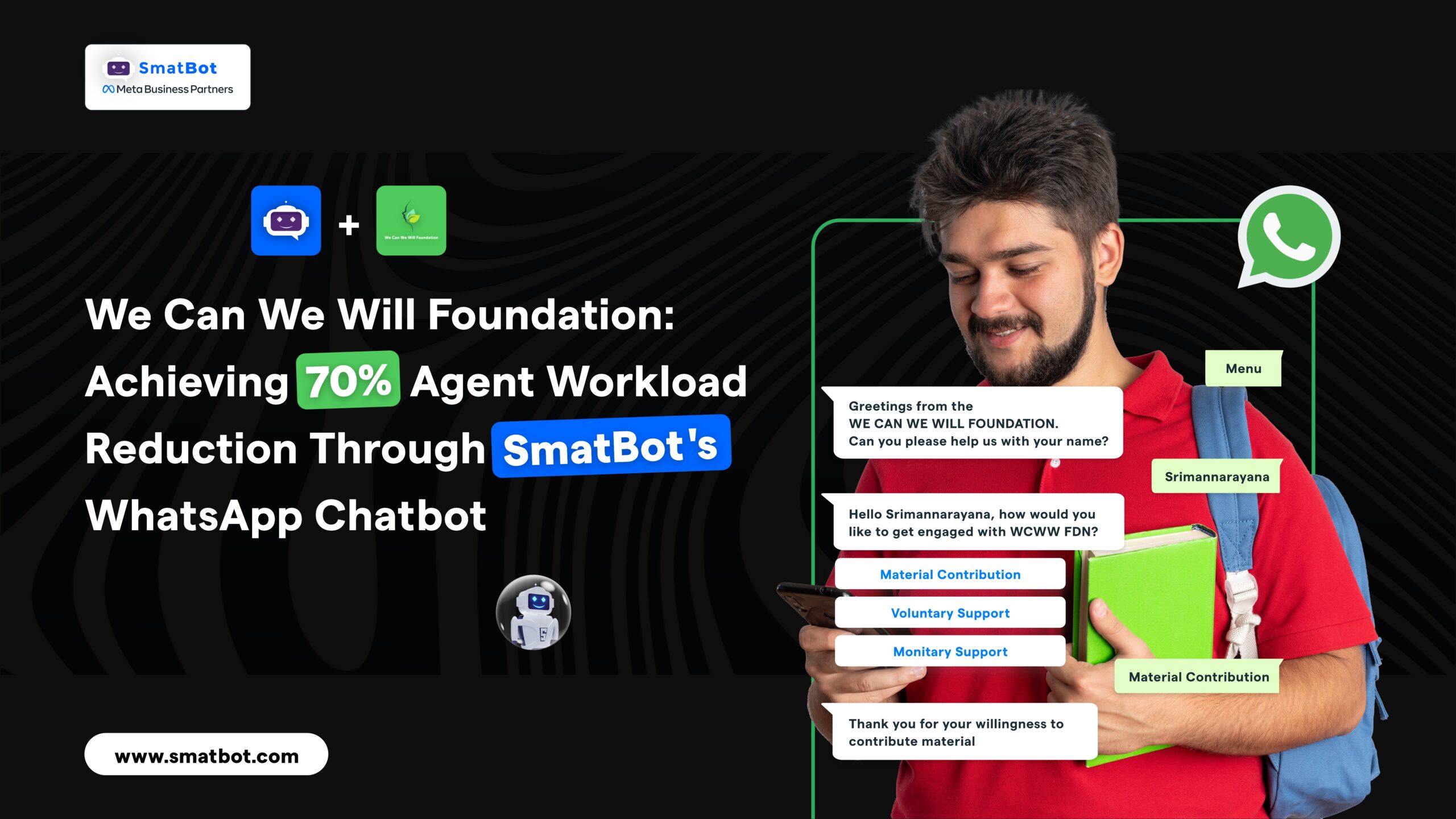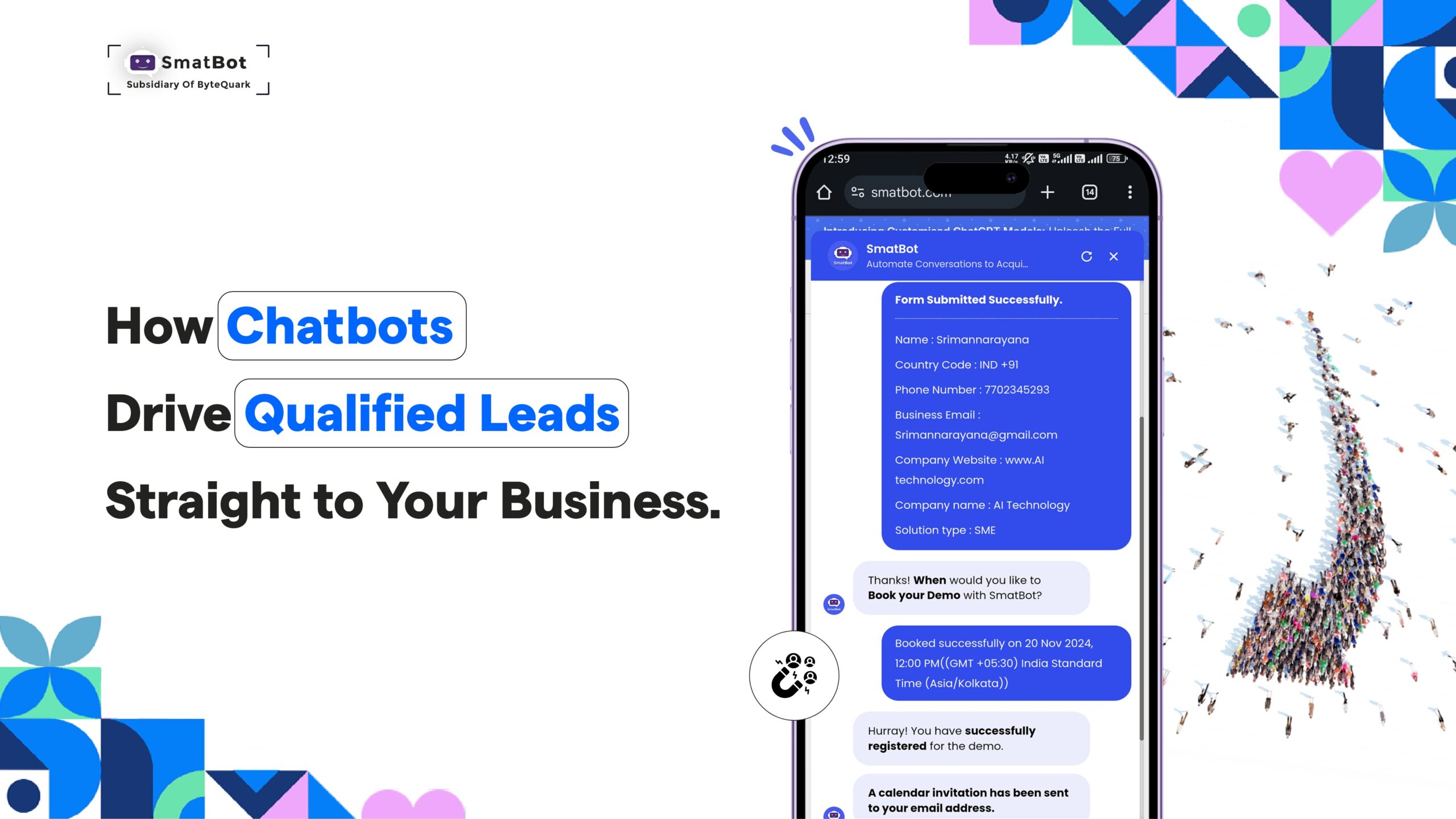How to create a WhatsApp Business account and Connect it to chatbot
The most preferred way of communication for most people these days is messaging. Businesses need to understand that messaging as a means of communication with your consumers is only going to increase their Loyalty towards their brand if nothing.
At the pinnacle of messaging is WhatsApp and they just have the right tool for any business to start messaging their consumers – “WhatsApp business”. Integrating WhatsApp business into a company’s workflow makes perfect sense as it is free to use and is a very productive tool to grow a business.
WhatsApp business is pretty identical to regular WhatsApp with a few more features added to assist businesses. So, the learning curve here is also negligible and one can get started in minutes.
Let’s see an insight about WhatsApp to have a better understanding of its core functionality.
WhatsApp has been built from its core with the user in their mind and follows a strict “No ads, No games, and No gimmicks!” philosophy which the original founders followed throughout their journey until Facebook acquired WhatsApp. The company still follows its original philosophy and always puts users first before advertisers.
Now let’s look at the steps to open a WhatsApp business account.
How to open a WhatsApp Business account
WhatsApp Business is a mobile app built to assist small businesses. It is available on Play Store and app store to download for free.
To get started :
Step 1: Download the App
Download the app from Google Playstore or Apple Appstore and open it. Read and accept the terms and conditions to proceed forward.
Step 2: Register Phone Number
Enter the phone number, preferably a business number and continue.
Note: WhatsApp doesn’t restrict one to use WhatsApp and WhatsApp Business on the same device, as long as they are registered with a different phone number.
Step 3: Verify mobile number using OTP
An OTP will be sent to the registered mobile number. Now, Enter the received OTP on the mobile and verify your phone number.
Step 4: Choose the Name and Business type
Provide the business name and choose the business type in “create your profile” window and click on next to open the WhatsApp Business Account.
Step 5: Try New Features and Connect with Customers
A WhatsApp Business window will be opened that looks almost identical to regular WhatsApp. Now that the WhatsApp business account is open, a business can now connect with their customers on WhatsApp in a simple, secure and reliable way.
Let’s now look at the features of WhatsApp business.
Features of WhatsApp business :
- Labels: Business can easily organize their contacts using labels. Labels help you to effortlessly find a particular contact from a huge list.
- Business Profile: Businesses can establish a profile that can be helpful to their customers. They can provide all the information regarding the business like business description, email address, website etc.
- Quick replies: Businesses can answer frequently asked questions easily with quick replies. They can save and reuse most commonly used messages to freely answer questions that are asked frequently.
- Automated messages: As It is not possible for a person to always be available one might miss replying to queries in odd hours. Instead of ignoring these kinds of messages, One can set an away message to help their customers know when they will be getting back to them. One can also provide a welcome message to introduce the business to customers.
- Broadcast list: Business can send a broadcast message to a large group of people without having to send them personally.
- Message statistics: Business will be given metrics of your messages like messages successfully sent, delivered, and read. To analyze your broadcasts and do better the next time.
Now that we have gone through how to create a WhatsApp business account and explored its key features, let’s see how a business can leverage WhatsApp business for a business’s growth.
How to Connect WhatsApp account to a Chatbot
As WhatsApp still follows their original philosophy and always puts users first, there are limitations to what you can do with your business account. So, you can’t go banging around door after door using WhatsApp business.
Therefore, the best way for a business can leverage WhatsApp business is by taking advantage of chatbots like SmatBot along with WhatsApp to get the best ROI possible.
There are two ways a business can connect SmatBot and WhatsApp together using redirection.
1. From WhatsApp to SmatBot:
Once customers start engaging with a business using WhatsApp, businesses can take advantage by redirecting users to interactive landing pages just by sending a link and solve their queries instantly without the need of any human intervention using chatbots.
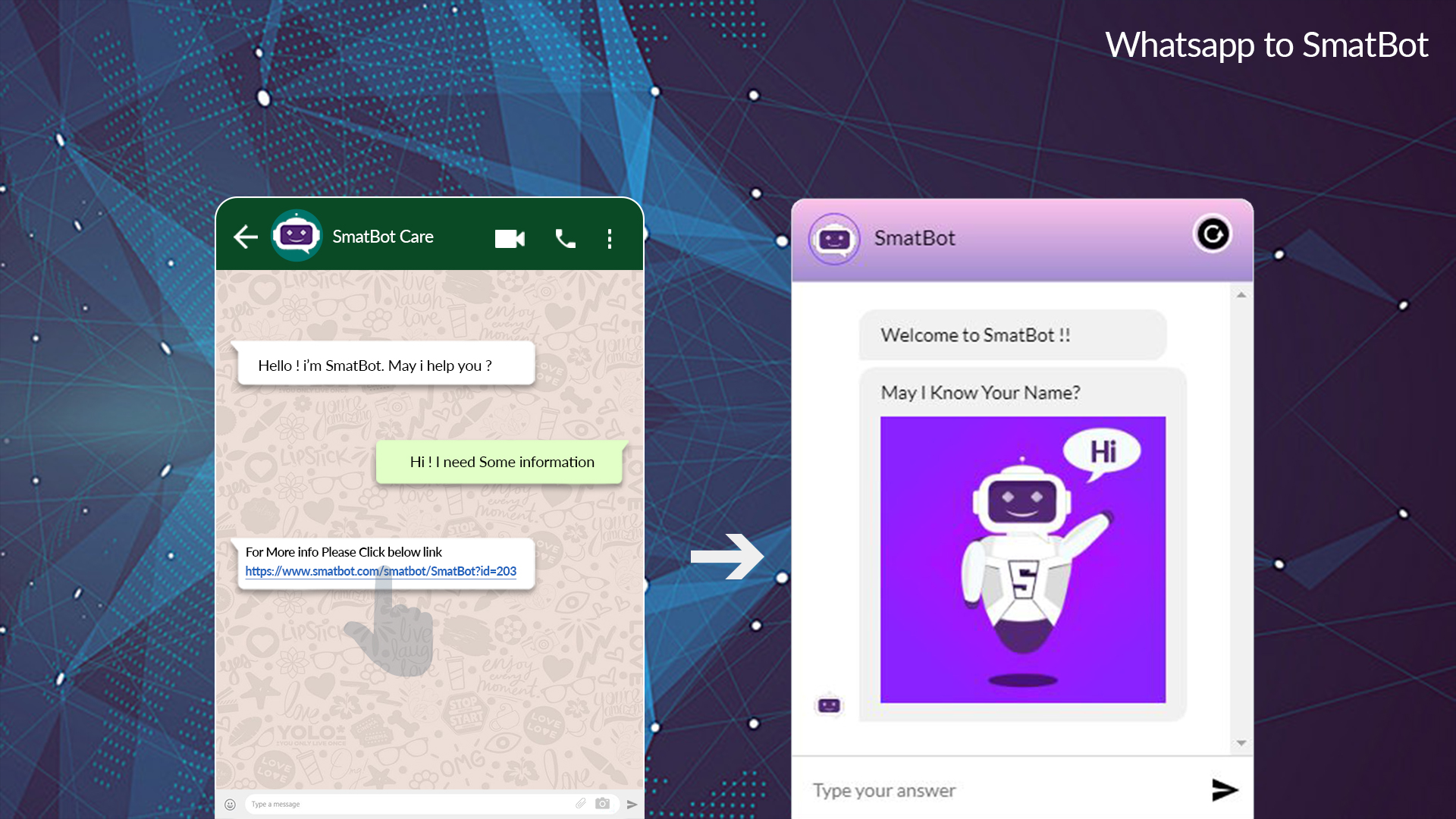
2. From SmatBot to WhatsApp:
With smatbot, A business can redirect visitors who are engaging with smatbot to DM them on WhatsApp directly without having to save any contact details. Thus giving the business a qualified lead.
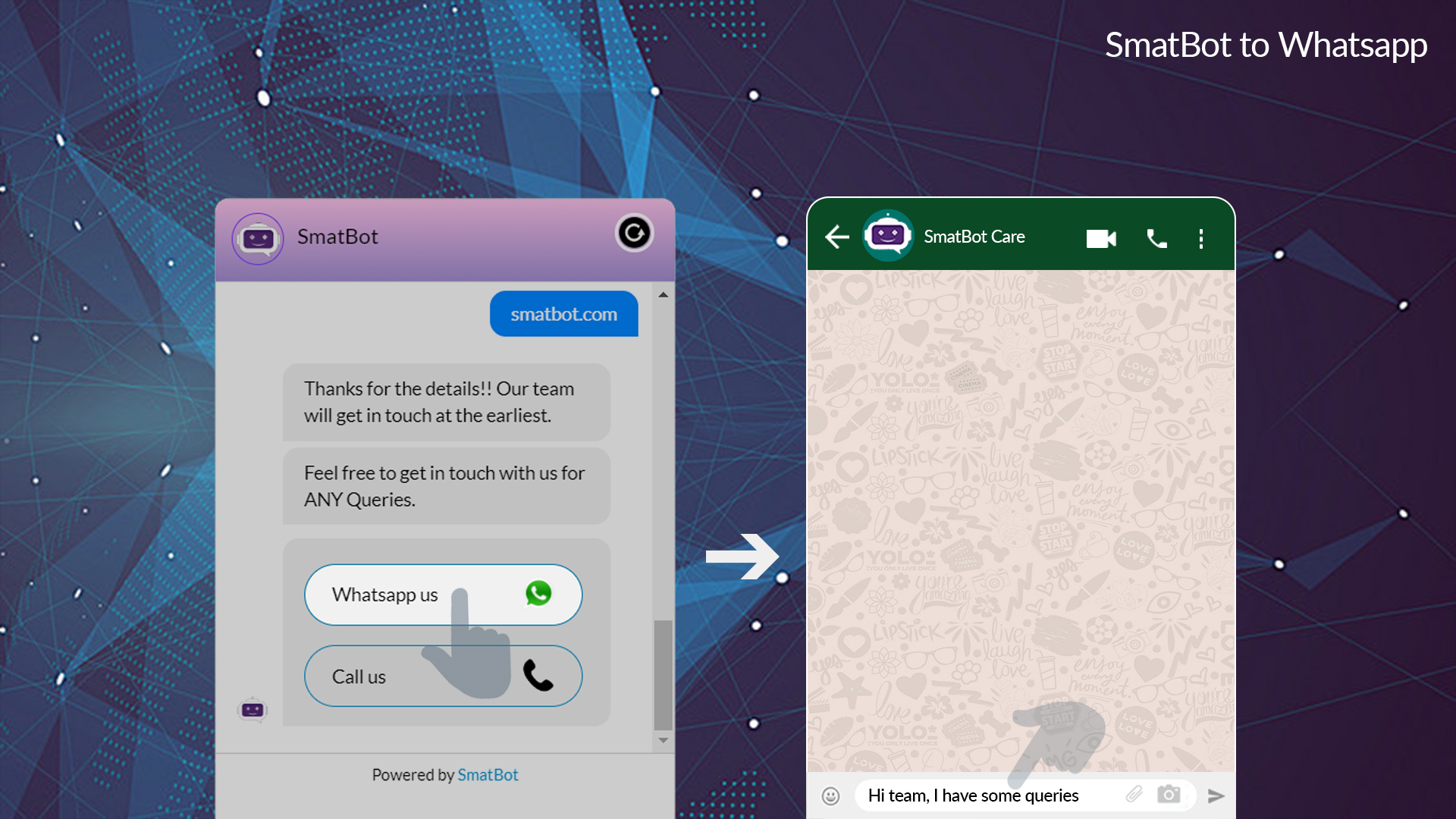
Check here to know more.
This redirections not only reduces the query solving times and increase lead generation rates, but also takes your customer experience and NPS to new heights as the customers are able to save a lot of time and have smoother service experience.
Conclusion:
Having WhatsApp in a business workflow is highly beneficial, there is no doubt in that. But, the question is “To what extent can this help a business?” Only time can tell as businesses are just adapting and can go anywhere from here.
But one thing we are sure about is, WhatsApp business is going to have a big impact on how users communicate with a business in the near future.