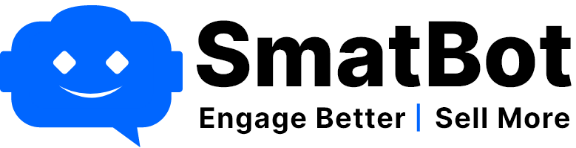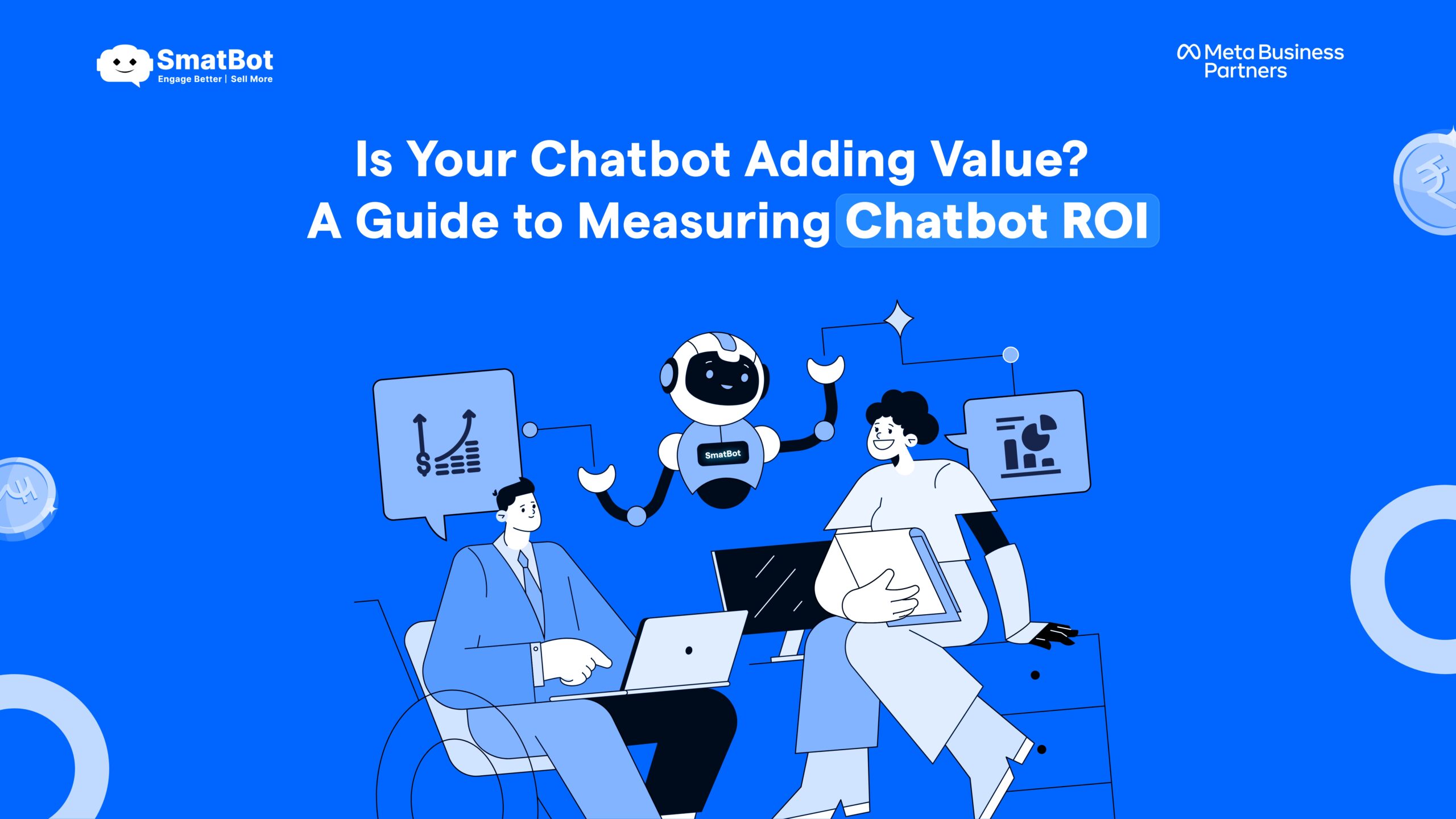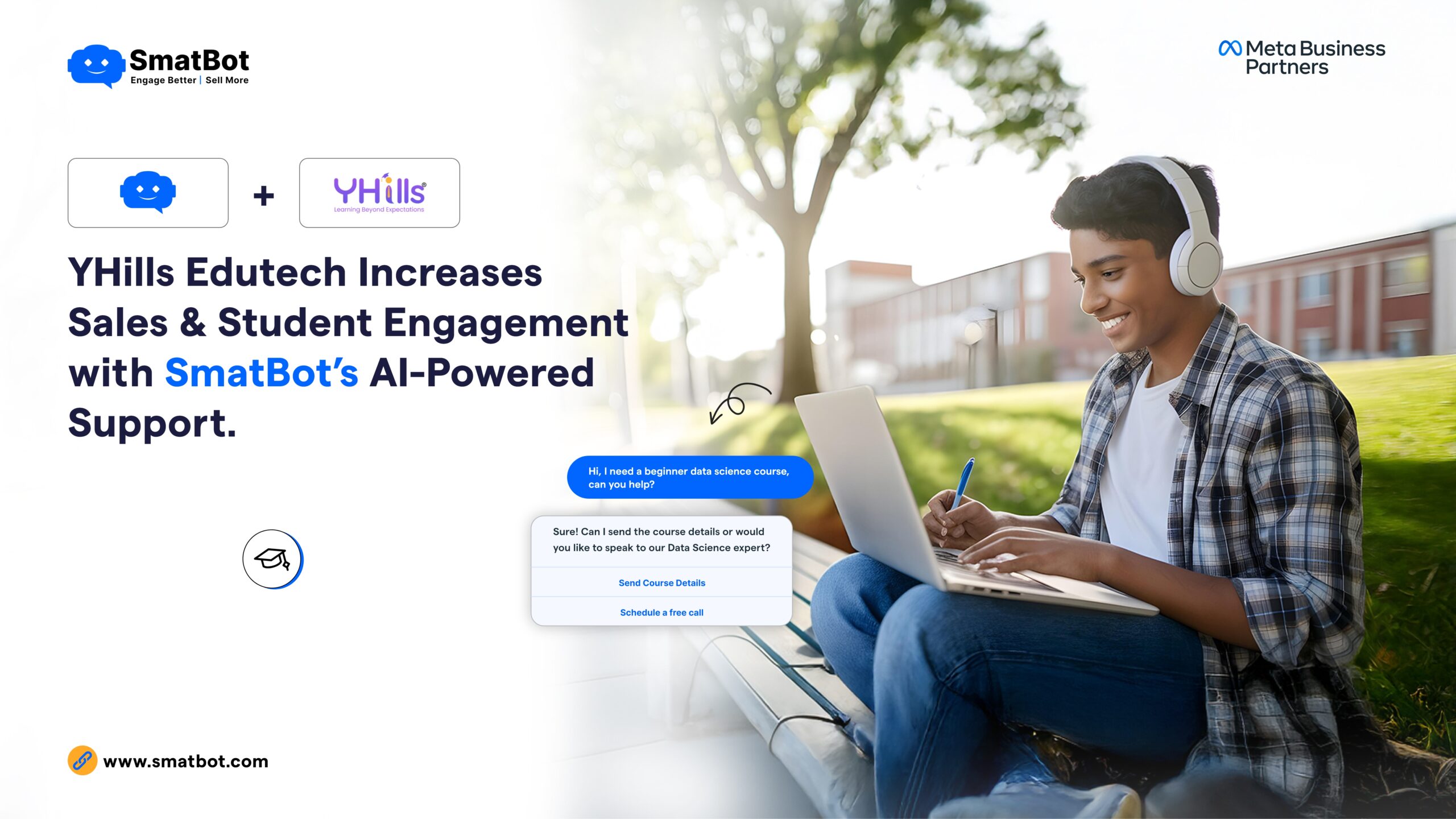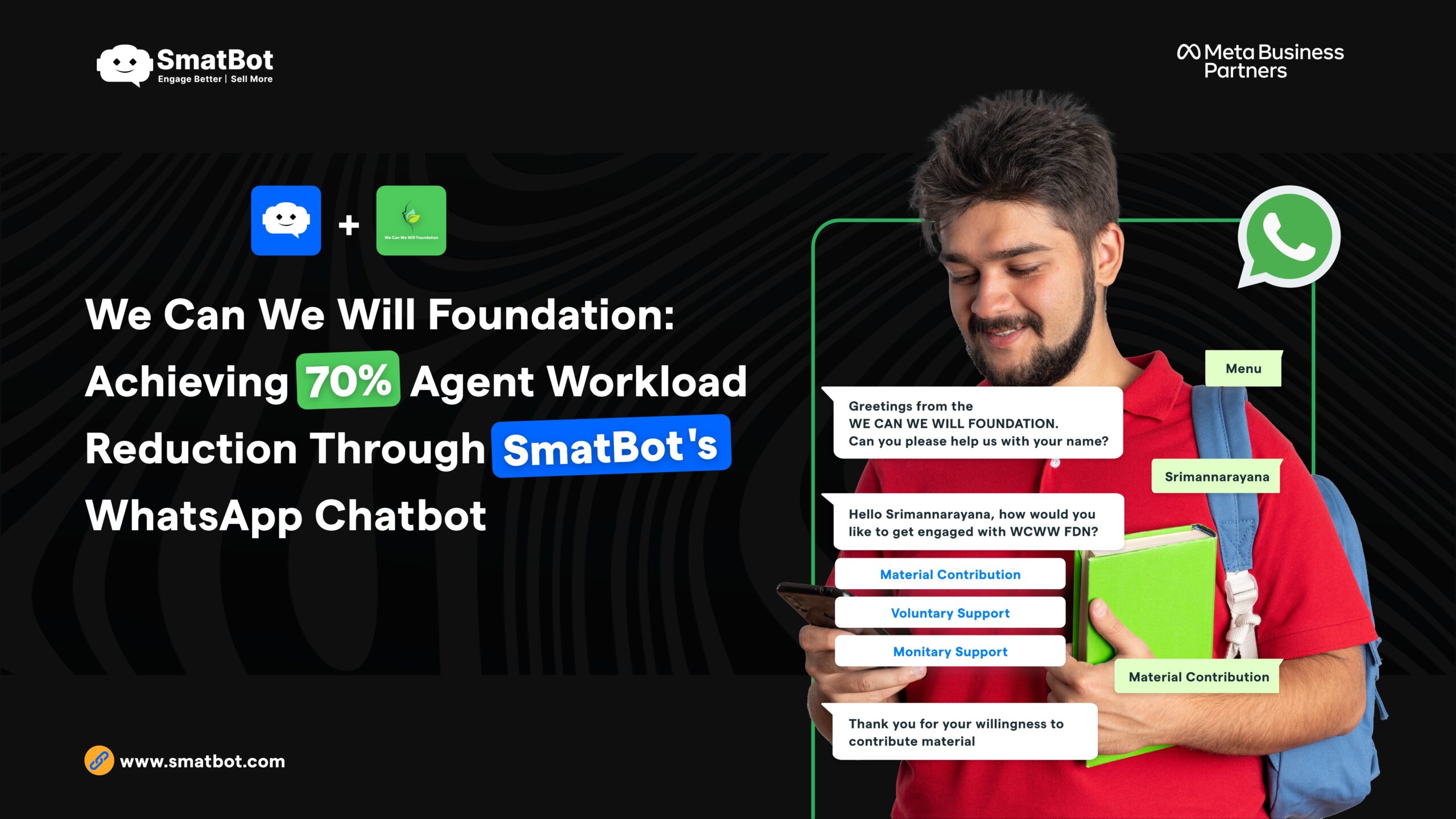How to Use Google Sheets as a Database and Its Various Use Cases?
Though database technology has gone a long way from spreadsheets like Google sheets or Microsoft excel, most organizations still prefer to go with google sheets as a database, even for sensitive data and critical information storage.
It is because Google sheets are familiar to almost all users with technical or non-technical skills.
Also, it has awesome features for smaller cross-functional projects where the user needs to edit, delete, or examine data without compromising on accountability or integrity.
Even Google sheets are preferred over Microsoft Excel in some scenarios because of its features like Apps script, Form triggers, Timed triggers, Google sheets API, ImportXML, etc.
Let’s Introduce You to Google Sheets.
Google Sheets is the product of Google that holds the capacity of spreadsheets via the cloud. It have a lot more features or functionalities compared to a standard spreadsheet.
It comes with a built-in app development platform referred to as “Apps Script.” Depending on JavaScript, it covers a lot of tasks that you can perform in Excel. App script comes with a JDBC service that helps connect with MySQL, Microsoft SQL Server, and Oracle databases.
Some of the Critical Features of Google Sheets are-
- It’s free to access, and it is packaged with your Gmail account. You don’t keep an extra amount to use it.
- It’s a web-based service; the data stored on spreadsheets can be accessed anywhere across the internet.
- You can access it on almost every leading operating system. All operating systems have an integrated app for Google sheets, which gives a steady experience.
- Understanding and working on it is very much similar to Microsoft excel. If you have experience in Excel, it won’t be a daunting task for you to work on it.
- It permits you to download add-on, plug-in, and custom code to analyze data in spreadsheets effectively.
Let’s Know About Databases for a Better Understanding of Google Sheets.
Databases store a suite of data in rows and columns. All the unstructured information collected from customers can be stored in databases in a structured way. Generally, it’s called a database management system, where collected data can be easily accessed, organized, monitored, and managed.
Most of the leading databases use Structured Query Language(SQL) for writing and querying data.
Some of the leading databases are –
- MySQL
- SQL Server
- MongoDB (NoSQL database)
- PostgreSQL
Let’s Know- How Google Sheets Can Work as a Database for Your Business?

Google Sheets is a cloud-based app with advanced capabilities of spreadsheets. To your knowledge, it can also be utilized as a database for websites or small applications.
Most organizations use it instead of other heavily-priced databases such as PostgreSQL, MySQL, etc., for storing and managing data in real-time. Like other tools, it also have limitations, capabilities, and challenges, so based on one’s requirement, businesses use Google sheets, or with some additional capabilities, they prefer other databases. Google sheets are more preferred options for most of the small data sets.
Let’s move to-
Why You Should Use Google Sheets as a Database?
Google sheets are not the complete solution for the database management of your business. But, it works wonders for small businesses and projects to handle their business financial operations efficiently without holding any technical knowledge like other database management systems.
It’s available free to access with many advanced features. Generally, people use only the basic features of it, and the remaining advanced features they ignore.
Utilizing its full features can help companies save their cost spending on various data management system tools. When we consider Google sheets, it has both advantages and disadvantages.
Let’s discuss out here-
Use Cases of Google Sheets as a Database-
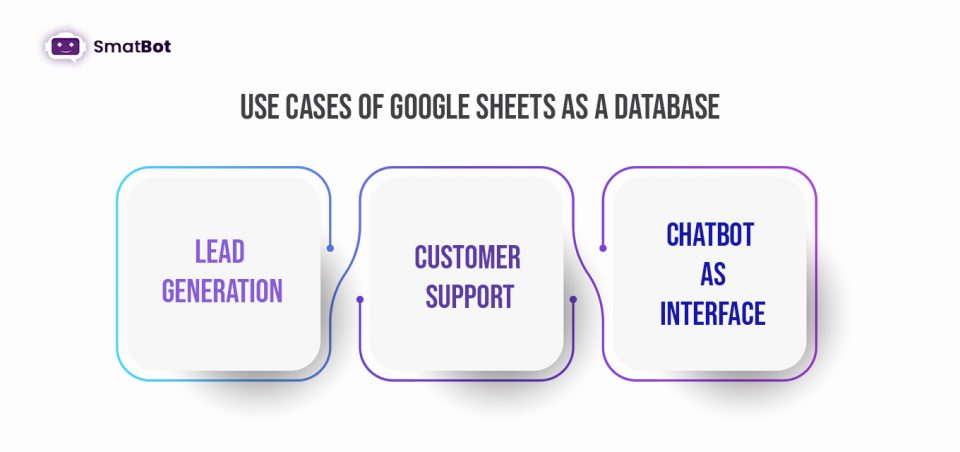
1. Lead Generation
Google sheet as database/CRM: Use google sheet as your database to store leads, manage leads, assign to the sales team. It suits well at a low cost for small businesses.
2. Customer Support
Google sheet as database/backend: Use Google sheet as your database for all the customer-related data. For instance, if you are a real estate firm storing all the flat allotments in a simple google sheet, different teams can access the same sheet and update their corresponding values.
3. Chatbot as Interface
Chatbots like SmatBot can seamlessly integrate with Google sheet,
1. Interact with visitors on websites or Facebook Messenger or Whatsapp and push the lead information to your google sheet.
2. Interact with your existing customers on the website or Facebook Messenger or Whatsapp or Mobile app or on chatbot and automatically pull the customer data from google sheet and show it to the customer on chatbot window to give a faster and better customer experience.
Advantages of Google Sheets as a Database-
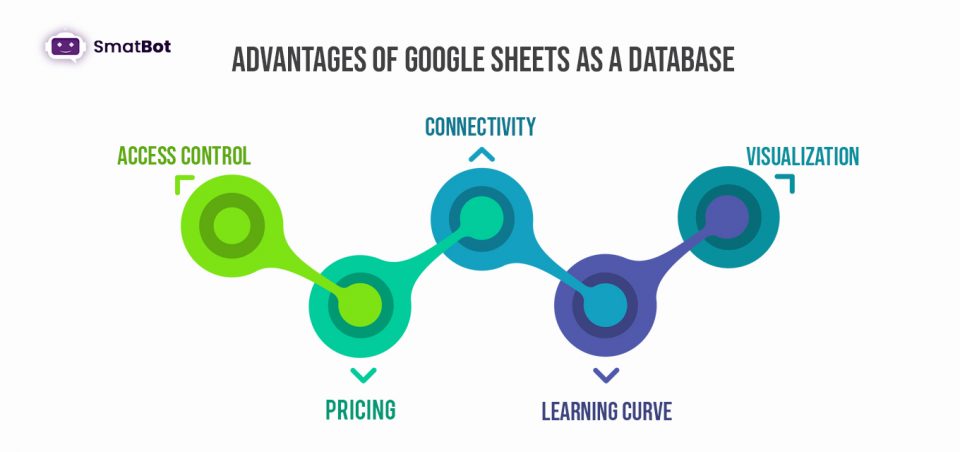
When compared with other spreadsheet apps, Google sheets also has excellent advantages as a database:
Access Control
It has full access to edit, delete, and share it with others with just a click on google sheets. Here, you can revoke granted permissions. Even you can provide different levels of access to users, such as edit, view, and command.
Connectivity
Google sheets is a web application, and your complete data is stored in a cloud-based database. Hence you no need to worry about losing your data; you can access your data online.
Pricing
Google sheets provide unlimited free access to its users. Unlike other Microsoft Excel spreadsheets, they will ask you to buy a license or subscription for it after a certain period. Thus, it will reduce the overall cost spent on database management system tools.
Visualization
Like other spreadsheets, Google Sheets also has many built-in features to customize the overall visualization and analyze it. You can add, delete or update new features based on your preference.
Learning Curve
Google sheets are easy to access; if you have used any spreadsheet in your business before, then it will not be a tiresome task to use and explore it. It will be effortless for you to understand the features and capabilities of it to the fullest without any assistance.
Disadvantages of Google Sheet as a Database-
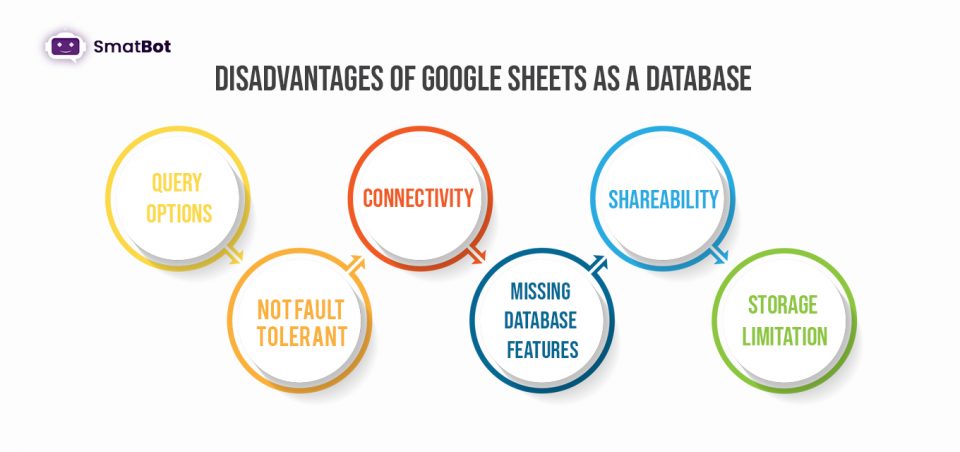
Despite a list of advantages of Google sheets, it also has some advantages. Let’s through light on it-
Query Options
Google sheets have limited query options for the users when compared to complex database management systems. DBMS can handle complex queries very easily and make available data.
Scalability
Google sheets have limited scalability, and you can’t find Google sheets as the best options for large data sets. As your data grows, it becomes hard for you to handle data appropriately. When data increases, you need to shift to large DBMS.
Shareability
Data management systems are designed to handle large data sets smoothly, and many users can work on DBMS at the same time without getting any errors or disturbances. They can easily share their work with a large set of audience and can do any action. Sharing options in it have some inconsistencies when two users change the same set of data simultaneously.
Not Fault Tolerant
Even Though we can access Google sheets through the cloud, it’s not fault-tolerant as a basic DBMS. Once data is deleted, you can’t retrieve the lost data. It is not the case in standard DBMS; the data you can recover through multiple nodes gives much more fault-tolerant systems.
Missing Database Features
Google sheets like standard DBMS don’t have the features like- query, search, joins, and consistency. Also, there is no standard API to perform smooth joins. For this, you need to write complex programming to perform such tasks.
Storage Limitation
Google sheets can store up to 5 million records. It’s enough for small businesses or at the beginning of a big organization but will not help further.
It’s evident that if you have a small business, at the early stages of development of an app and small data requirements, then Google sheets is the best option for you!.
You can consider it until it’s no longer enough to fulfill your database management needs. It provides lots of flexibility, is easy to set up, and can have outstanding features to handle your user’s data.
How to Use Google Sheets as a Database?
To start with this process, you need to have a Google cloud platform account, a basic understanding of Python 3.6 or later, or any other programming languages and excel data.
Here are the steps to follow to use Google Sheets as a database.
- Enable project in Google cloud console
- Step to the Google API Manager and create a new project.
- Add Google Drive API to the project. It permits access to spreadsheets stored on Google drive.
- Generate the credential to use for request authentication generated from the python program.
- Save the created JSON key to your local machine, titled ‘keys.json.’
- Open the created key to a text editor and copy the email id stated under a property called client email.
- Create and name sheet as a Tutorial and include some data for a start.
- Now share the spreadsheet access to the above-mentioned mail. It permits access to the spreadsheet from API.
Now the step is to connect to a spreadsheet through Python. Here are the steps to follow-
- Open your favorite Python IDE and install the “pip install spread oauth2client” packages.
- Create a file titled googlesheettp python.py. Write the code mentioned below.
- Once the above credentials are set up, you can use the API to link with your spreadsheet and start with Create, Read, Update, and Delete (CRUD) operation on it.
Let’s Discuss the CRUD Operation in Detail-
Consider you have a small business, and you keep track of customers’ purchases. Like- whenever a customer purchases something, you include it as a record in your database. It means you will get complete information of those customers, what product it buys, how many, and at what cost. This operation is referred to as ‘Create.’
When you want to retrieve information about a particular customer from the database, it is referred to as ‘Read.’
When you want to edit or change the information of a particular customer from a database, it is referred to as ‘Update.’
At last, when you want to remove a record from the database. It’s referred to as ‘Delete.’
These are the simple operations you can perform on Google sheets either manually or automatically. In addition to it, you can perform many other functions. You can perform all of these.
Let’s Discuss Here the Various Ways to Integrate It as a Database-
Google Sheets as a database for-
- A WordPress website
- An HTML page
- A Django App
- An API
- An inventory database
- A relational database
- A database for creating graphs
- A database for a website
Let’s Consider an Example of Google Sheets as a Database For a WordPress Website:
WordPress is a well-known CMS used by website owners. WordPress has a large community that makes many changes to the development of WordPress. It has many pre-built plugins that make it easier for website owners to deploy and improve their website performance.
In WordPress, you can easily find many forms that improve the website’s overall performance, such as contact forms, call to action, sign-up forms, and other services.
To store confidential information, you need to be extra conscious. Google Sheets can be a great help in this regard. You have many plugins such as contact forms 7, NinjaForms, and GravityForms all these forms help you connect directly with Google sheets.
You don’t require additional work to set up and maintain a complete DBMS to store contact form submissions. It’s enough when you can set up Google sheets and have a database up and working in a few clicks and no code needed.
Now the Question Comes- When to Use It as a Database?
- SMEs which do not need authentication or user management.
- Quick prototyping and testing
- Quickly display some data on the company website.
Conclusion
Google sheets as a database is a perfect option for small businesses. It can save their cost spent on DBMS.
Google sheets have their benefits, advantages, and disadvantages, so you can decide whether to deploy them or not based on your business needs.
Google sheets can be connected directly with website contact forms, Whatsapp, chatbots, and other platforms to store data directly.
To leverage the maximum from Google sheets as a database for your business. You can connect it with Whatsapp and chatbots.
SmatBot can help you with this.
Try a 14-day free trial now!