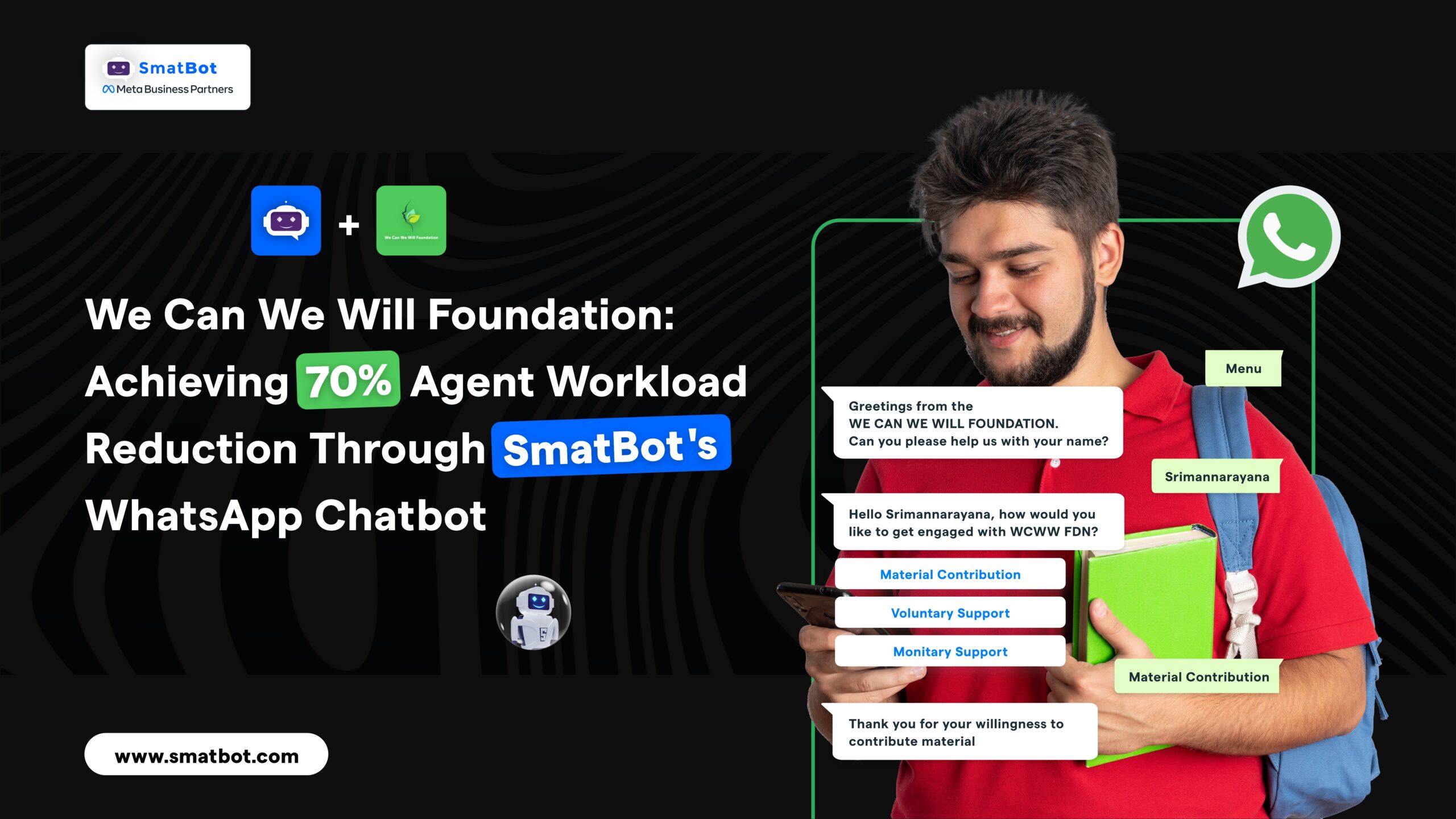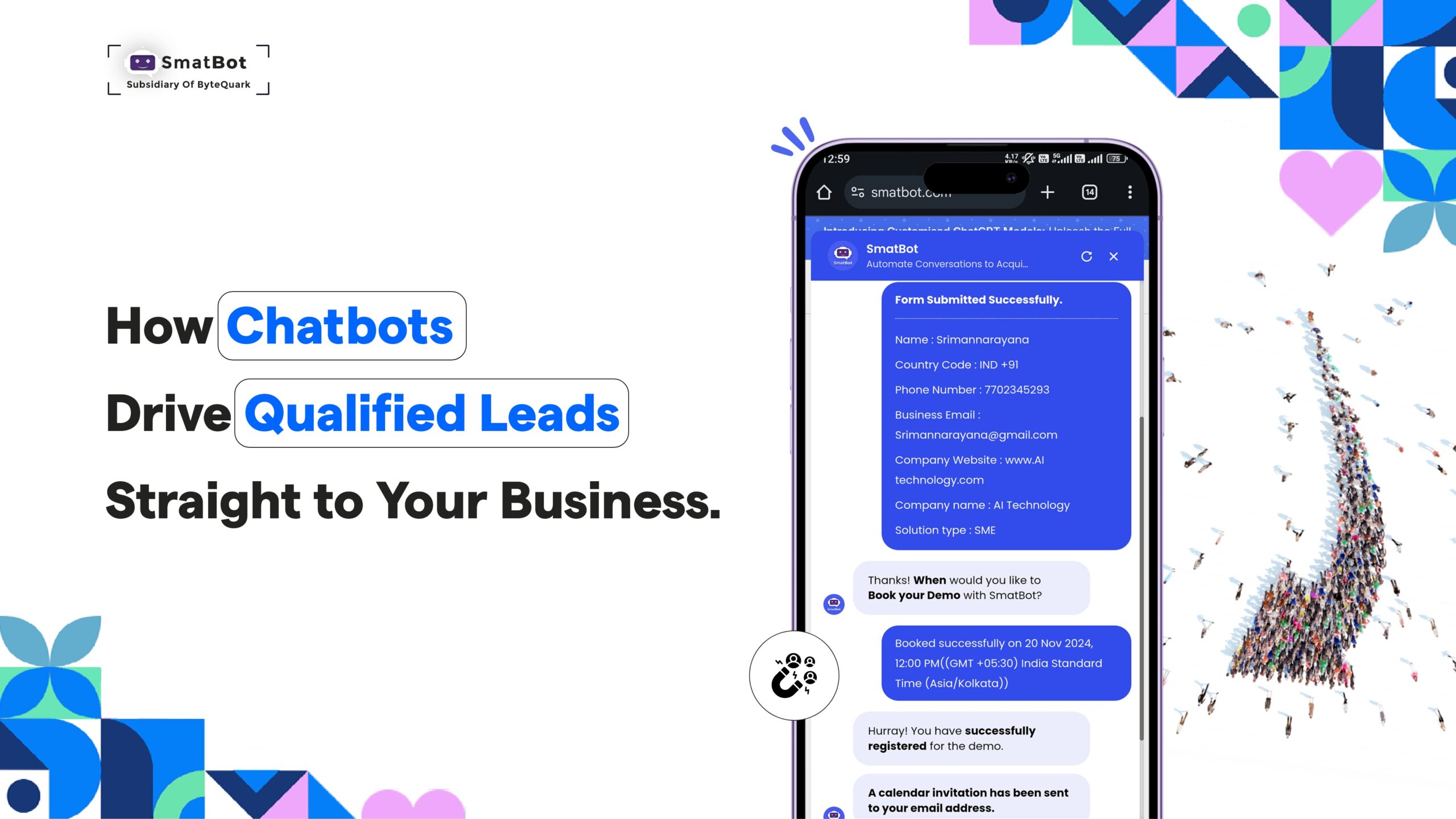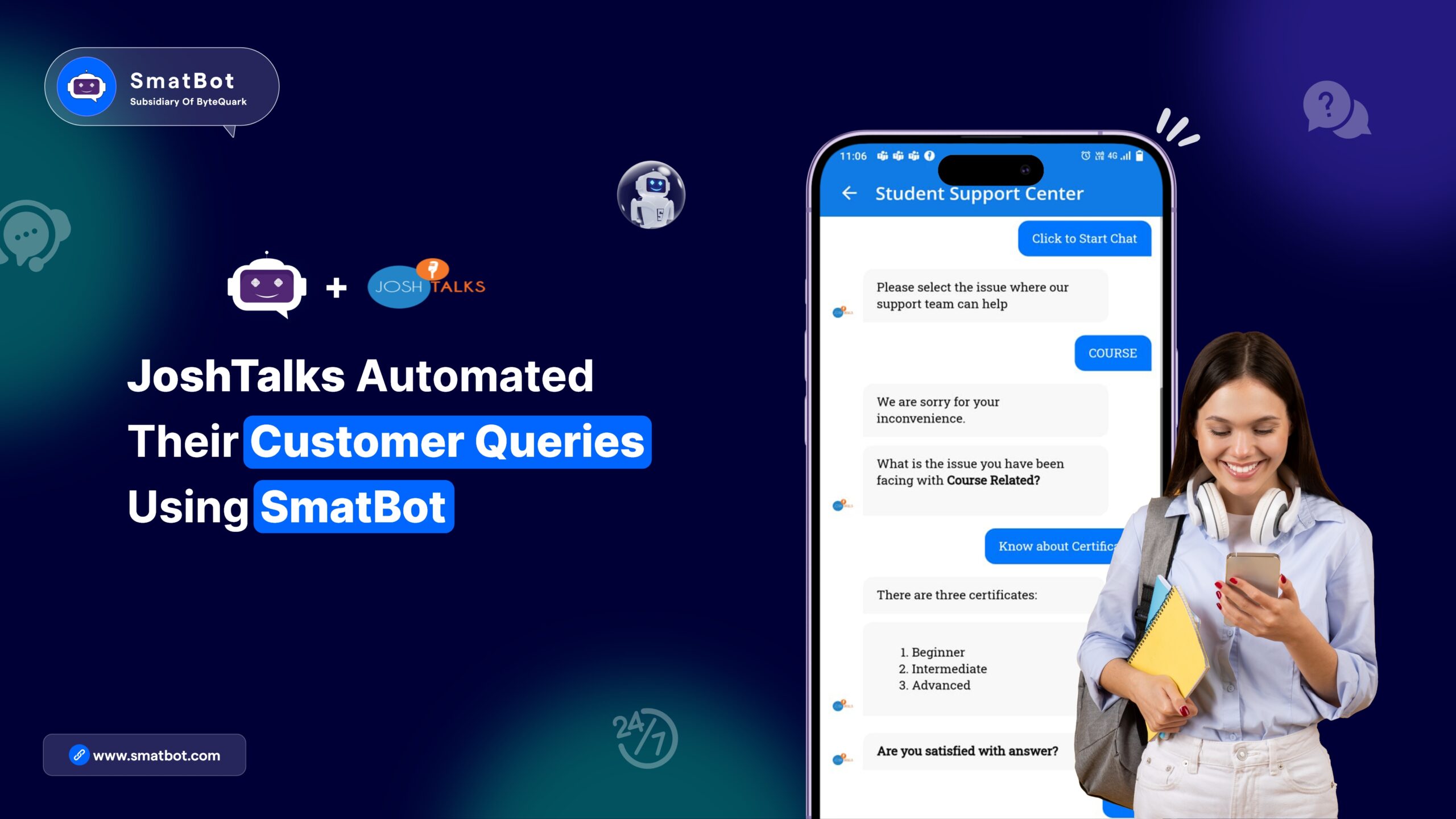How To Create A Customer Support AI Chatbot
We believe Artificial intelligence is the next wave of innovation after the internet. AI can be used in different ways, some are embedded deep in a product not visible to the human eye and some very visible to us like a customer support ai-chatbot.
What is an AI-Assisted Chatbot:
AI-assisted chatbots engage with humans and conversationally interpret human behaviour. They do this using two different technologies working together Machine Learning(ML) and Natural Language Processing(NLP)

Machine Learning (ML):
In Laymen terms Machine Learning(ML) is making a computer learn faster by automating with zero human assistance.
The teaching mechanism involved here is pretty simple, Send good quality data to the machine and machine learning models developed using different algorithms will take care of the learning process.
The more data you have, your machine learns more and becomes more perfect.
Natural Language Processing (NLP):
NLP is a field in machine learning with the capability to understand, analyze, manipulate and generate human language like it is spoken.
In laymen terms, Natural Language Processing is the ability of a computer program to understand the human language spoken. NLP leverages Natural Language Understanding (NLU) and Natural Language Generation(NLG) for this.
To be specific NLU is used to understand an input while NLG helps in generating output and NLP is the combination of both.
What can AI-assisted chatbot do:
I believe now that we have a basic understanding of what AI-assisted chatbots are and how they work let’s look at what they can do.
To be honest AI chatbots can do a lot of different things if programmed accordingly. So we will look at possibilities that are in parallel with Customer Support use cases.
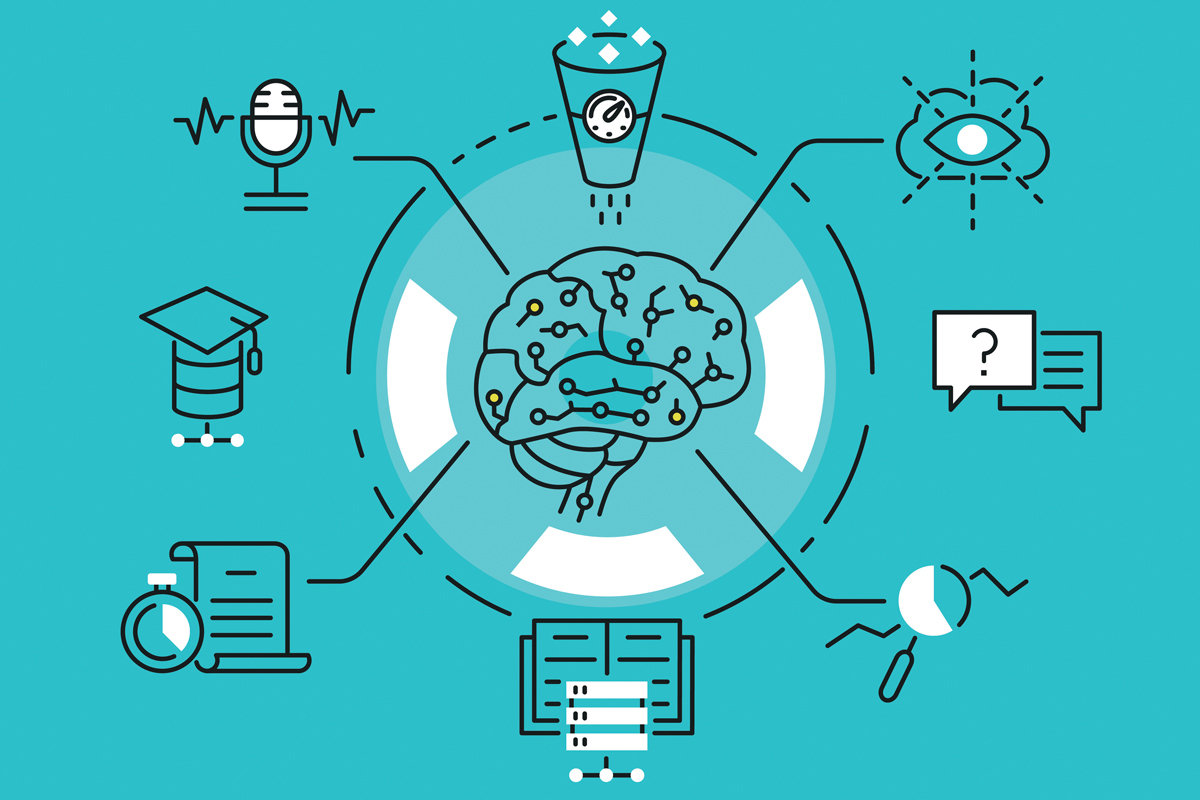
1. They Can Process Context:
Chatbots can tailor their conversations based on a users journey across your company’s site. i.e If a user visits pages specific to the service you offer, the bot can pick up that intent, and then can begin the conversation with relevant content regarding your services.
In this way, the conversation is relevant to the user’s interests right from the start making users are more likely to engage with a chatbot. This can also help you have conversations that can get the users to your sales funnel with higher probability.
2. They Can Prepare Your Agents Before Hand:
AI chatbots are well-suited and dominate the task of collecting information at the beginning of an interaction. They can start a conversation and get details like user’s account number, payment details, contact information etc.without the need of any human intervention and send them to the support agent before they take over the conversation.
This way, when a support agent takes over, they will have the background information they need about the customer beforehand and they won’t be spending any additional time asking basic questions.
3. They Can Route Inquiries to Relevant People:
When a chatbot is powered by Natural Language Processing, it can “understand” what that user is looking for and what his problem is. By understanding this it can determine which one of your support agents to be assigned that ticket.
Plus, it can also take workload into account and route inquiries to your agents evenly. Similarly, routing can be done with multiple different conditions according to your requirements.
In this way, each customer can be assigned to the agent most qualified to resolve a particular issue and can help deliver the resolution in the least amount of time.
4. They can offer Precautionary Support:
AI chatbots can learn from customer conversations by picking up patterns in user behaviour. Since they learn from those patterns, chatbots can anticipate potential issues in advance.
Let’s say, your chatbot picked up that customers ask questions about a feature 2 days into the onboarding process, it can then begin conversations with information about that feature at that particular point in the customer journey.
In this way, customers can be provided with the information they need even before them personally having to ask.
Uses of Customer support AI chatbots:
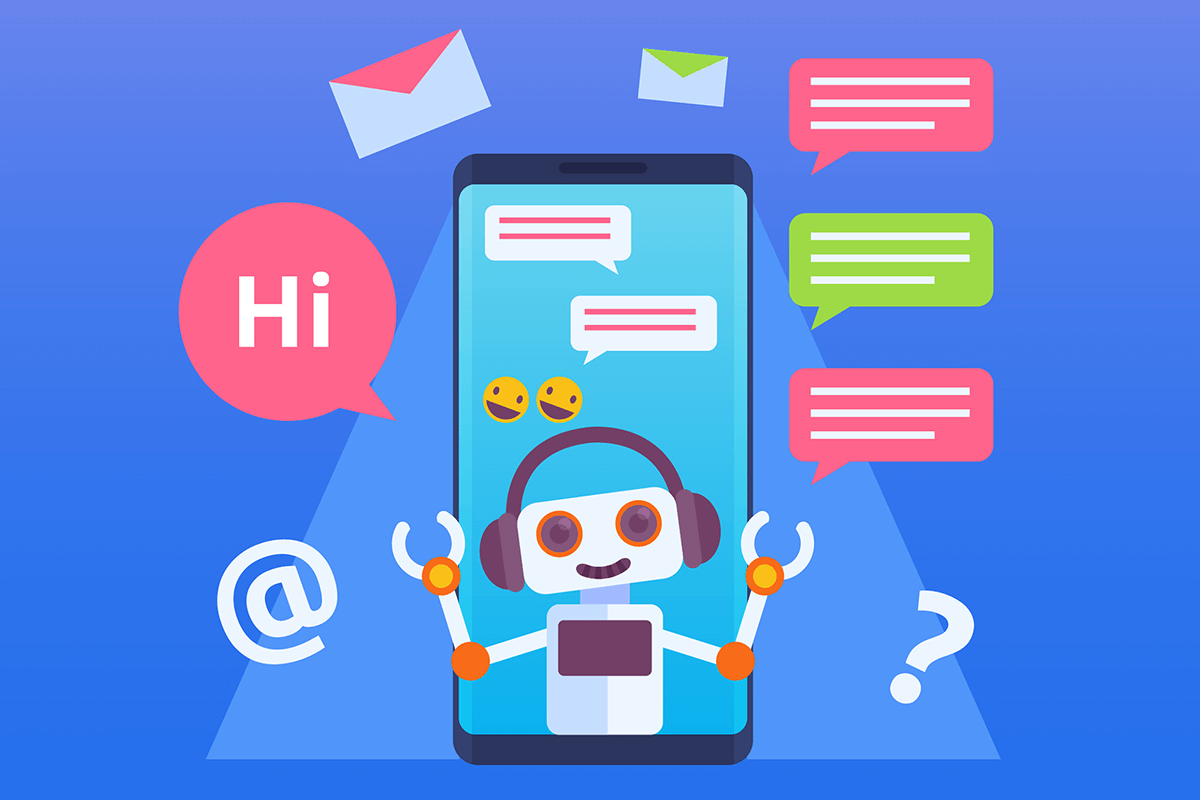
1) 24/7 Customer Service:
Your chatbot doesn’t need sleep but your support staff does. Customers don’t care about working hours when they need help solving their queries.
And, when the customer service staff are unavailable due to whatever reason, that can upset your customer. Here Chatbots can help customers get answers to their questions at any time so that they don’t have to wait for a response.
Simultaneously, chatbots can also handle queries at scale i.e there is no limit on the concurrent chats a chatbot can handle other than your technical configuration. In this way, chatbots can work 24*7 providing valuable customer support at all times.
2) Smooth User Journey:
Chatbots can help improve the journey of a customer on your website significantly in multiple different ways.
For example, to ease the purchasing process of a customer, you can use your chatbot to show additional information, videos or a discount code relevant to a particular product when a user is browsing that particular product.
Chatbots can also be helpful for your customers with multiple actions like the method of purchasing the item, shipping etc.
3) Personalized Conversations:
Chatbots give us the flexibility to engage with customers on many different levels. They can act as a point of contact for technical support, account management etc.
Chatbots can be programmed with different conversational styles giving them a personality be it technical, friendly, helpful, humorous etc. These various types of personalities of the chatbots are intended for the customers to come back and re-engage with the brand.
4) Make Your Forms Conversational:
Chatbots have proven that your traditional information gathering forms can be gamified with a conversational experience and improved instead of them being the same old boring and non-interactive text boxes.
When you give your customers a form to fill in they’re boring, and often far too long(11 is the industry average). If a customer is keen on filling it anyway, they’ll do so reluctantly but many end up ignoring the form or fill it in a hurry.
A chatbot, on the other hand, can get the same information that any form can. But by removing the friction associated with filling a form like having to see the full form even before one starts.
How to create an AI-assisted Chatbot for Customer Support:
There are multiple ways to create an AI-assisted chatbot for customer support. Today we will talk basics about Rasa and Dialogflow here.
The below-given entities are the ones going to be defining your chatbot. So, better understand them properly.
- Intent: Consider it as the aim or target of user input. Suppose If a user says, “Which month is tomorrow?”, the intent would be finding the month.
- Entity: It is the information or an item from the user input that can be extracted for further operations. If we consider the previous example, we can understand the target is to find the month of a particular day, but we do not know of which day yet. If we can extract “Tomorrow” as an entity here, we can then find the month of “Tomorrow”.
- Actions: As the name suggests, it is an action performed by the bot be it replying to something, parsing a database, triggering an API etc.
- Stories: These are the interactions between a user and the bot. Stories can otherwise be defined as intents captured and actions performed. Using these Stories a developer can code what to based on user inputs. Like when a question is asked by a user and you could not extract all intents & entities accordingly.
What is Rasa?

In simple terms, Rasa is an open-source platform used to build conversational assistants that can be deployed anywhere. Rasa provides Rasa X tool that can be used to build complete chatbots using a graphical interface(GUI).
Rasa X: Rasa X helps developers learn from real conversations with the help of a graphical user interface and Rest API. Rasa X helps you build, improve and deploy AI assistants that are powered by RASA framework.
What is Dialogflow?

Dialogflow is a natural language processing (NLP) platform that can be used to build conversational applications and experiences for your customers on multiple platforms. The Google-powered product enables developers to create text-based and voice conversation interfaces for responding to customer queries.
Connect Rasa/Dialogflow and SmatBot:
There are three steps to connect SmatBot with Rasa/Dialogflow to utilize the power of SmatBot flow builder.
- Create an agent and train
- Connecting your agent to answer faqs.
- Mapping your intents to the SmatBot chat flow.
Create an agent and train:
This is the initial step and the most crucial one. Here, You will create a new agent in Rasa or Dialogflow and will be training it with the relevant Faq’s.
Connecting your agent to answer faqs:
In this method, You will be connecting your Rasa or Dialogflow agent to the chatbot and let your users ask questions. Since your agent is already trained, it will pick up the intents from user queries and answer them accordingly.
This can be described as having an Intent-based chatbot, Where you use Rasa or Dialogflow to pick up the intent of and answer back using Smatbot.
Mapping your intents to the SmatBot chat flow:
Here, You will connect your Rasa or Dialogflow agent to SmatBot and map its intents to the chatbot flow. This helps us to pick up the user intent and jump to the section of the chatbot flow which is relevant to the user query.
This can be described as having a goal-based chatbot. Where you use Rasa/DF to pick up the intents and Smatbot to set up goals with the use of its chatbot flow builder.
Conclusion:
By now you might have understood what an AI-assisted chatbot is and what it does for your business. Like mentioned earlier, there are multiple ways to deploy one for your business. But Rasa and Dialogflow are some of the most sophisticated and advanced solutions available. It only makes sense to start with Rasa or Dialogflow eventually and then scale upto your own AI solution once enough progress is made.