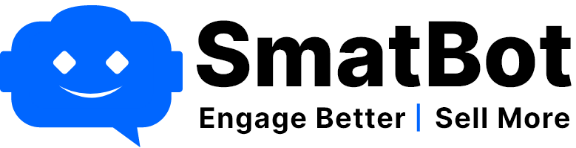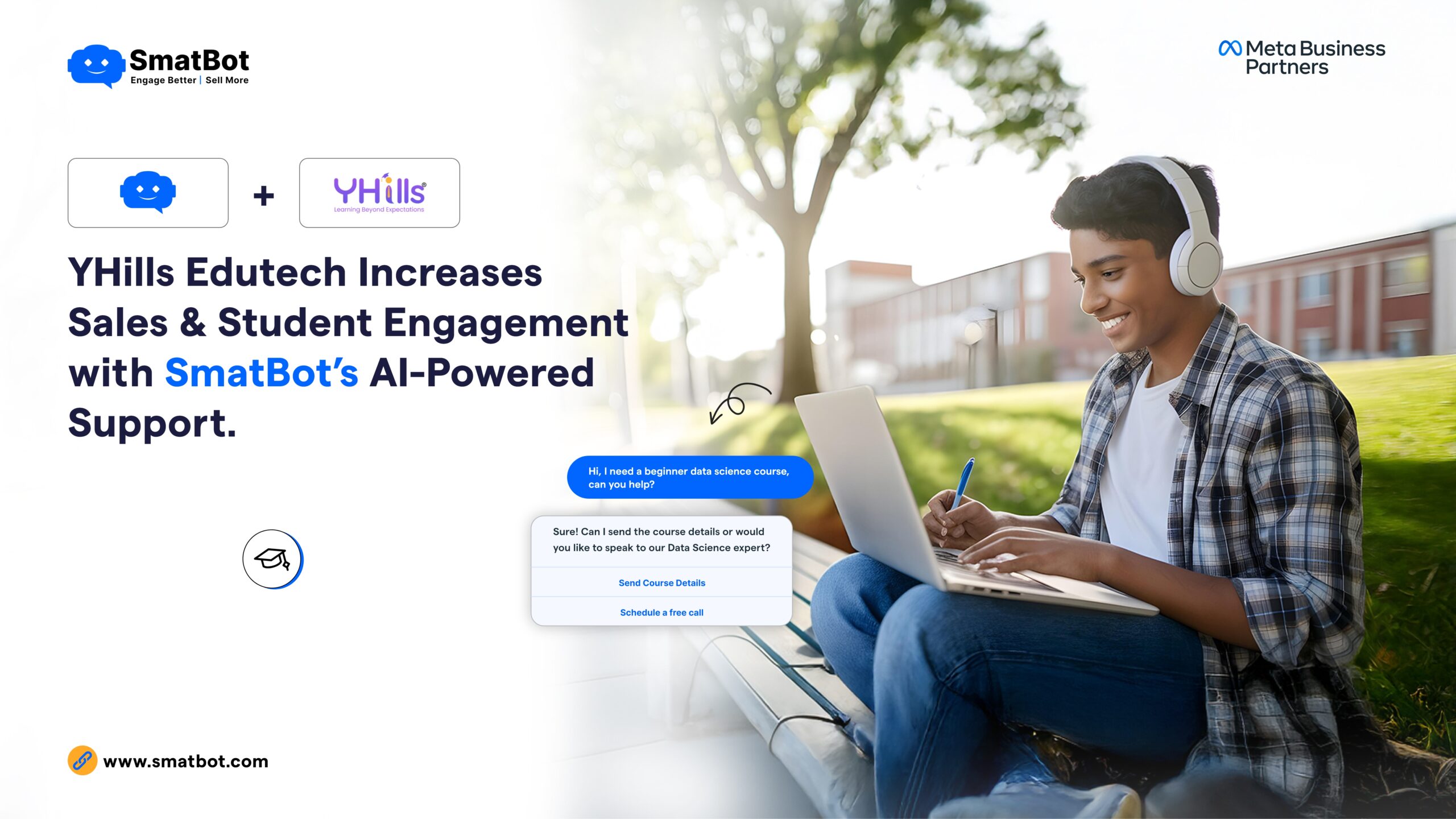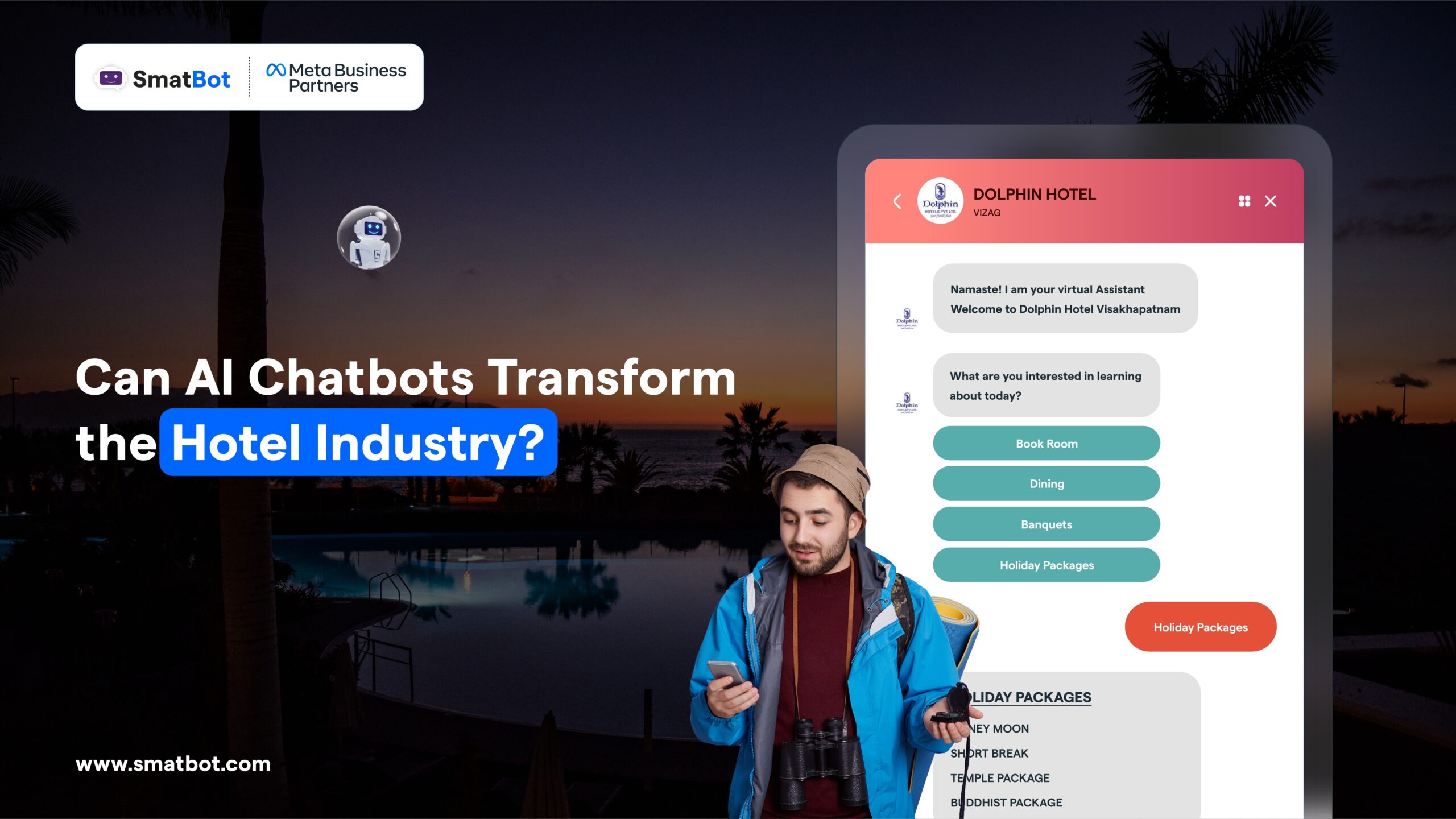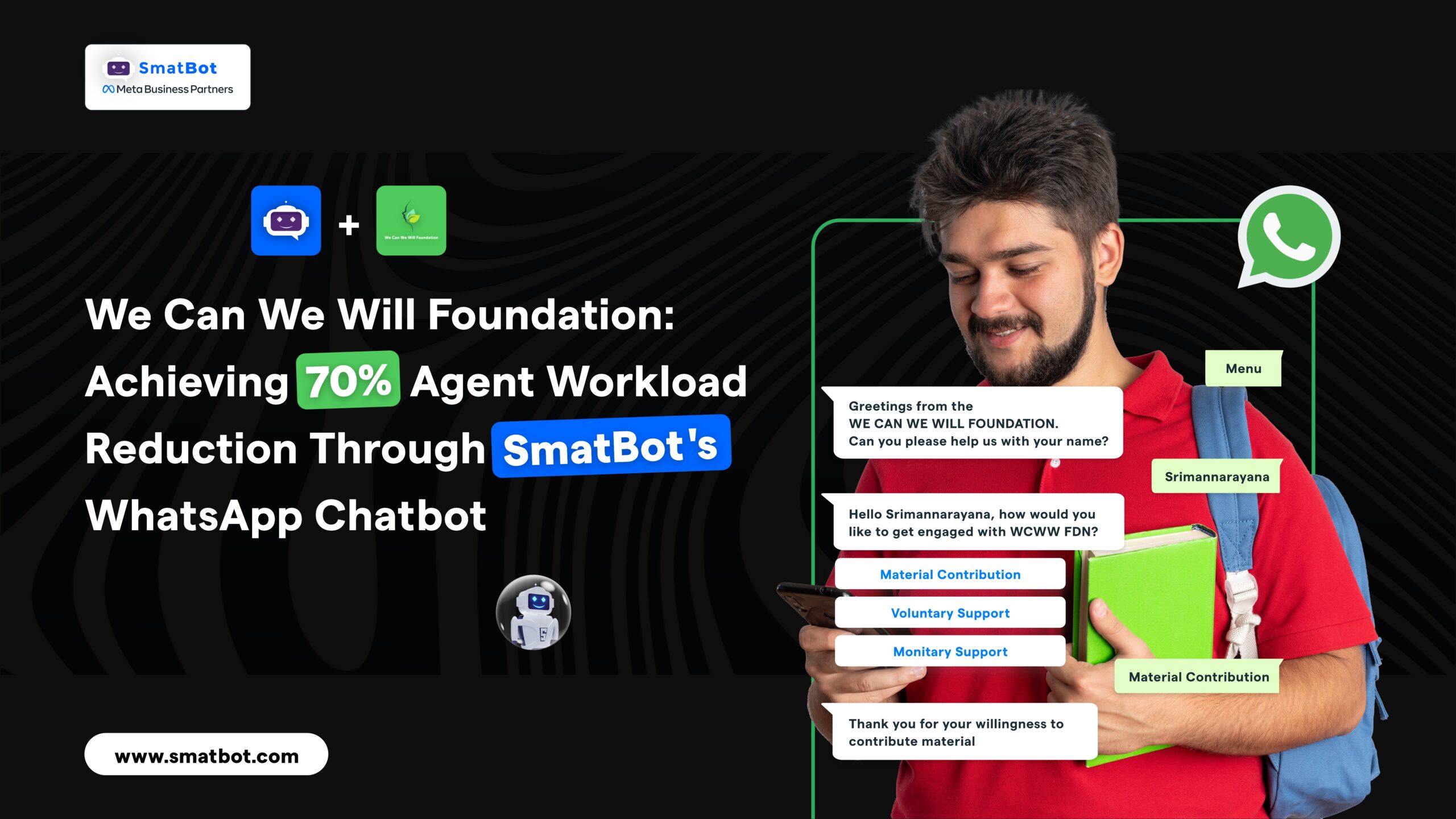Smatbot – Chatbot for Lead Generation & Business Needs
Marketing Experts have given the predictions about chatbots in 2018 and their revolution in the future. A survey by Business Insider shows that 80% of businesses would require the use of chatbots by 2020.
We at Smatbot value our customers to the fullest extent and are delighted to take another step in that direction by introducing our very own chat platform.
What is SmatBot and Why?
SmatBot is an AI-driven conversational ChatBot that can be installed on a website/blog/app/messenger to chat with visitors, get lead information and share it with the sales team in real time.
It can also be used as automated chat support for answering FAQs, creating interactive landing pages, conducting surveys, collecting feedback and many more.
It provides instantaneous and personalized customer response that not only meets customer expectations but also saves businesses huge dollars compared to other lead generation tools.
The entry of SmatBot revolutionised our customers’ businesses:
We take pride in testifying that our customers have been euphoric with the immediate increment in lead generation with the installation of SmatBot. One of our customers has happened to increase their lead generation rates by 3x in the 1st week of instalment.


How SmatBot works?
– Smatbot works with a simple graphical user interface once you sign in with your Smatbot account.
– It constitutes an effortless set of questionnaires which are related to your own idea, for instance, your lead generation forms.
– For example, a simple SmatBot may have questionnaires such as Name, Email address, Phone number, and Requirements with a call-to-action.

Step by Step Guidelines:
Follow these simple steps below to get your bot up and running:
1) Sign up with SmatBot on the website smatbot.com
2) Get started with creating a bot of your own on the website. Alternatively, you could also use the preset template bots available in various industries to save on time.

3) Go to ‘View Setup’, modify your bot and set its various parameters like theme, font, avatar, etc.

4) Now, click on ‘Flow Setup’ and program the bot with the questions and answers. (This is the most crucial part of the process and requires you to curate the questions effectively)

5) Go to ‘Install’ and install the SmatBot on your website. To install it on your website, there are two options you can choose from:
– Copy & paste the installation code of the bot in the head section of your website and set it up.
– Embed the widget code in website page depending on where the bot should be live

6) You can also collect data in different forms using the direct access link or use it as an Interactive landing page for your ad campaigns.

Conditional Flow:
While chatbots have been around for a few decades, it is now that businesses are leveraging what they have to offer. The word chatbot is synonymous with ‘conversational commerce’ as, by its very nature, the chatbot enables you to funnel sales faster through meaningful interaction with your customers. You can use chatbots to boost your conversions seamlessly in a conversational and actionable manner.
You can use SmatBot to create questions in chronological order to be answered by your customers or anyone who visits your website.
Steps Involved:
1) Hover at the rightmost corner of a question in flow setup and click on the scissor button.
Much like a flowchart, if there is a conditional flow, you can create a sequence of questions for each option, one after the other.

2) You can use single choice option for creating conditional jumps and multiple flows.
For instance, In the below example we asked people “ If someone is looking to travel abroad ”, And we set two different flows of questionaries’ as you can see below.


Questionnaire Flow For Yes

Questionnaire Flow For No
3) Select the question you want the bot to jump to in the dropdown shown there and click save.

When you create a new logical jump and save it, SmatBot will notify you of the same.

In this way, you can create customised questions based on the requirements of your business. Asking more relevant questions would lead to a productive interaction which would not only enable you to generate leads but would also help you by providing customer service and feedback in your absence.
Data Referencing
Refer data from a previous question’s answer and use it another question below.
Steps:
1) Hover to right most corner of the question you want the referred data in and click on flower brackets” {} ”

2) Select the question you want to refer data from in the dropdown menu and copy the code shown below and paste it in the question above at the particular place you want the data to be shown.

EX:- Below you can see an example of Data Referencing

Using this feature you can increase your engagement rates by personalizing the messages and questionnaire flow
Additional Insights:
Here is the detailed video about SmatBot, and also find here the blog to know more about chatbots and their use for your business.